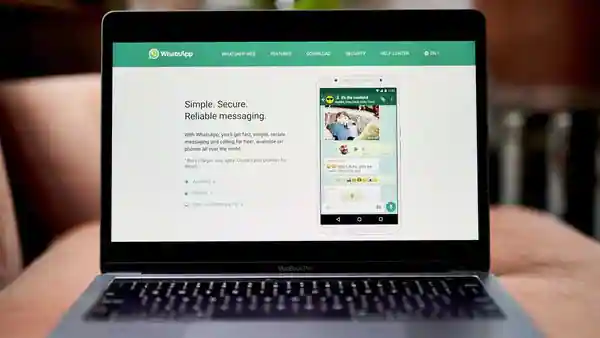WhatsApp has always been working to bring a range of improvements while sending stickers during the chat. In the latest development, the WhatsApp beta for Android 2.21.13.15 update, the messaging platform has released a new way to forward official sticker packs to your contacts or group. Besides, the messaging platform has also introduced a feature through which one will be able to create their photos into stickers.
WhatsApp has added a shortcut to quickly forward a sticker. With this new shortcut feature, a user will not need to first save or view the message option to forward the sticker.
According to the WABetaInfo, the feature will be available for beta testers and for people that install the latest WhatsApp for Android (2.21.23.25 update).
WhatsApp has also launched a new tool through which a user will be able to create their stickers. WhatsApp has reportedly introduced a custom sticker creator for its web client. A WhatsApp user will get the freedom to choose and crop an image, add emojis and texts and change it into stickers.
WhatsApp sticker maker: How to access
- Go to the chat window
- Click on the attached option
- Select sticker
- Upload a photo of which you want to make a sticker
This new tool will help those who frequently text from the desktop. It would be particularly useful if someone is a digital artist or prefer to edit images with a mouse instead of fingers.