WhatsApp has rolled out a feature that lets group admins allow new participants join a particular group chat. Undoubtedly, WhatsApp is one of the most widely used messaging apps globally, and the company comes up with regular updates and features to provide enhanced user experience.
Also Read: WhatsApp develops channels feature for iOS
Approve anyone who wants to join a particular group
- Open WhatsApp and head to a particular chat.
- Tap on the Group Info.
- Scroll down to Group Settings.
- Then click on Approve Participants and turn it on.
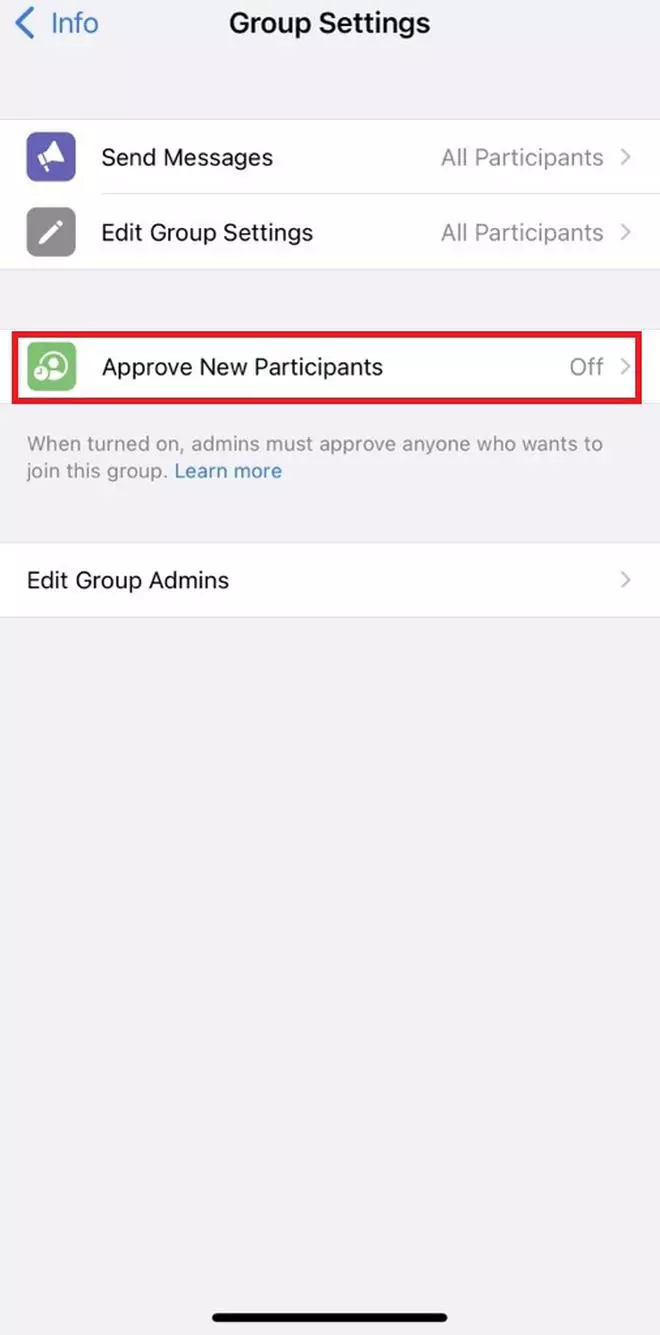
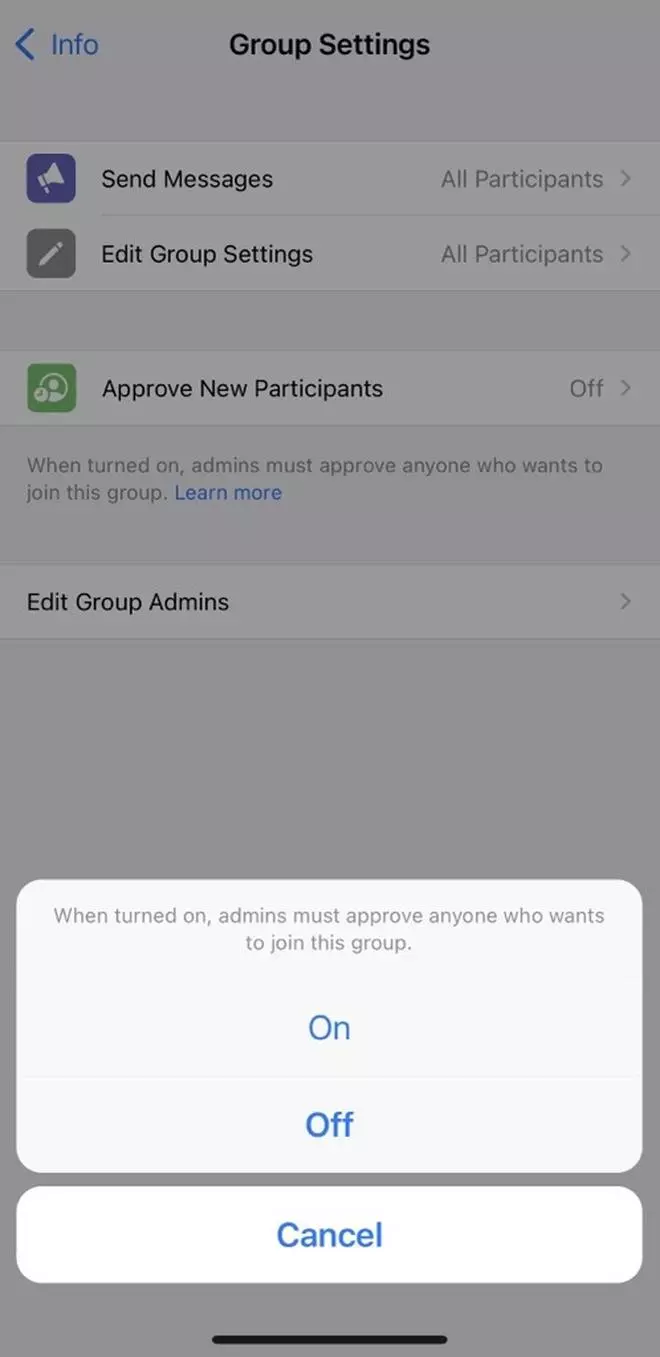
- Now, anyone with a group invite link can request to join a particular WhatsApp group.

Also Read: WhatsApp, Lottie working to bring animated emojis to chat





















