WhatsApp have been rolling out new features every now and then. Recently, it has rolled out the ‘Search by Date’ feature to help users look for a particular media file or a chat by date.
Jump to a particular chat with ‘Search by Date’ feature
- Launch WhatsApp on your iOS device, and select a particular chat.
- For the next step, tap on the chat head and select ‘Search’ option.
- Tap on the Calendar icon on the bottom-right to search by date.
- Entered the preferred date, and there you have the entire chat for the specific date.
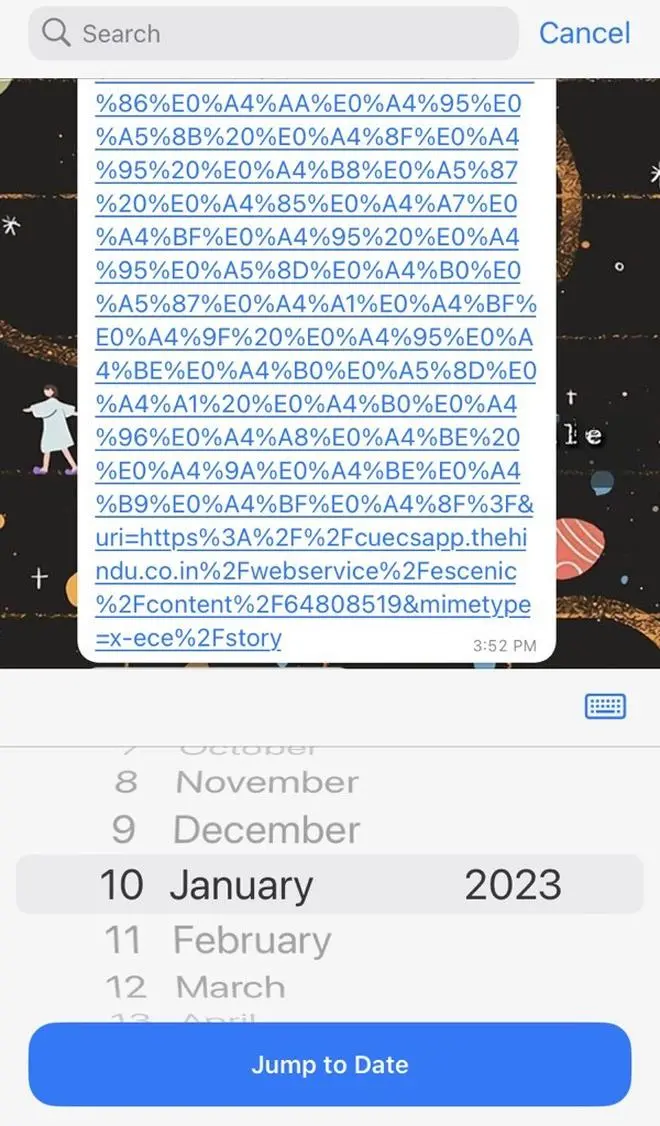
This feature by WhatsApp is also available for Android.





















