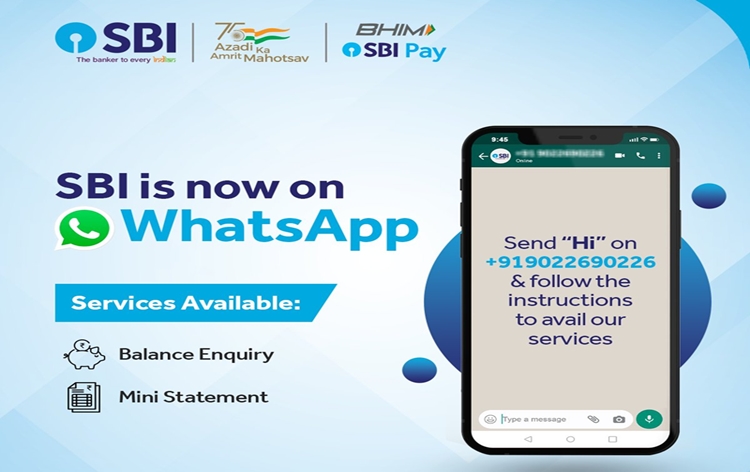The largest public sector bank in India, State Bank of India (SBI), offers a variety of digital and mobile-based services to its customers. The innovative SBI WhatsApp Banking is one of the bank’s helpful services that you can use.
With SBI WhatsApp Banking, you can easily ask questions about banking and get answers. SBI WhatsApp Banking gives you instant access to a wide range of financial services by simply scanning the QR code with your mobile device.
Steps to register for WhatsApp Banking with SBI
Visit the SBI website at https://bank.sbi.com to learn how to register for WhatsApp Banking.
By simply scanning the QR code with your phone, you can use SBI services.
You will be asked to send “Hi” to +919022690226 from your WhatsApp phone, and the Chat-Bot will give you instructions.
You will receive a confirmation message on the WhatsApp app linked to the phone number you used to sign up if your registration is successful.
Follow the Chat instructions after sending “Hi” to +919022690226 from your WhatsApp number. Bots In the meantime, if you are unable to sign up for SBI WhatsApp Banking for any reason, you should follow these steps:
Make sure your bank account number is linked to the mobile number from which the SMS is sent, as well as the SMS format and the recipient’s phone number.
You will need to update your mobile number at an SBI Bank branch if your mobile number is not registered.
SBI WhatsApp Banking currently offers the following services
Balance on account
Mini statement
The pension slip
Loan product information (car loan, gold loan, personal loan, home loan, and educational loan) – FAQs and interest rates
Information on Deposit Products (Savings Account, Recurring Deposit, and Term Deposit – Features and Interest Rates)
NRI services (NRE Account, NRO Account): How much they charge for interest and what they offer
Opening an Instagram account (Functions, Requirements, and Frequently Asked Questions) Contacts and complaints helplines
Pre-approved loan inquiries(Personal loan, Car loan, Two wheeler loan)