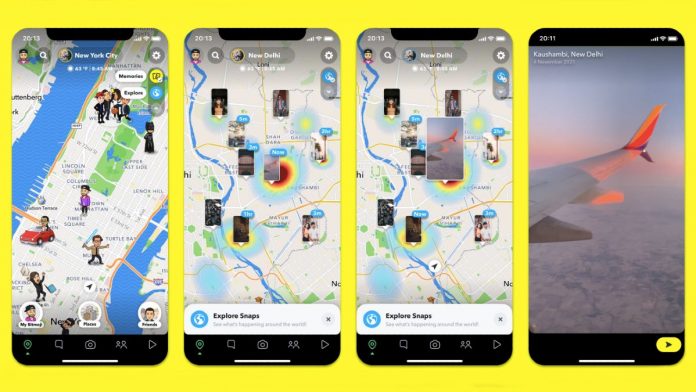Snapchat on Wednesday received an updated Snap Map that brings a feature called Layers to superimpose content and information about different locations. The ultimate aim of bringing Layers to Snap Map is to enhance partnerships over Snapchat by showing partner content on the virtual map. But in the meantime, Snapchat parent Snap has introduced Explore and Memories as two initial experiences for the feature where you will see both public and personal content on the basis of their location.
As first announced at the Snap Partner Summit 2021 in May, Snapchat has started showing Layers to overlay content and information on Snap Map. Snap partnered with restaurant recommendation platform The Infatuation to feature restaurants and ticket distribution company Ticketmaster Entertainment to showcase concerts as layers. But those partnerships are yet to arrive on Snapchat.
Meanwhile, Snapchat has added Explore where you will see photos and videos submitted from Snapchatters around the world. Snap says that the new offering is built on the existing Heat Map and is aimed to make it easier for the community to experience other places through the content submitted by other users.
When the Explore layer is turned on, you will see large icons of popular places on the map, along with the content being shared by Snapchatters at those places. This is an upgrade to the existing Heat Map where you see popular places and have the ability to watch stories shared at those places by tapping them on the map.
Alongside Explore, Snapchat’s Map now has Memories where you will see the photos and videos you have captured at a particular place. It will show your own memories virtually on the locations where they were recorded.
Snapchat has Memories layer to let you explore your memorable moments on the map
Photo Credit: Snap
You can experience Layers on Snapchat by going to the Snap Map tab available next to the Chat icon on the bottom bar. Once you are on the map screen, you can look at Explore by tapping the blue globe from the right-hand side. You can also look at your memorable moments by tapping the Memories icon available just above the Explore button.