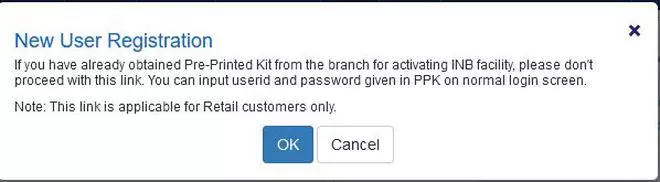SBI provides net banking services online to account holders. The service facilitates customers to use banking services over the internet.
The State Bank of India (SBI) offers several services through net banking, including opening a digital savings account and applying for a chequebook. It also allows users to pay utility bills online, open fixed deposits, make online transactions, check account statements, and purchase insurance.
Who can avail SBI net banking service
The net banking service is available to all SBI account holders. Users have to keep their ATM card handy and details, including account number, CIF number, Branch Code and the registered mobile number.
Here is how you should register for SBI net banking online
SBI Net Banking registration
- The account holders have to visit the SBI online portal
- Users have to select ‘New User Registration/Activation’ under the ‘Personal Banking’ facility.
- A new window will pop up for account holders to fill a form with details, including account number, CIF, branch code, country, and registered mobile number.
- Choose transaction rights.
- Submit the form and enter the OTP received on the registered mobile number.
- Users will be redirected to a Debit Card Validation page.
- Those having an ATM card can complete the registration process by entering the card details. Those who do not have an ATM card will be required to contact the bank to activate internet banking services.
- On submission, a new page will display users’ temporary username and will prompt them to create a login password. Here the registration is complete.
- Users can visit the SBI portal and log in using a temporary username and password.
- After logging in, users can customise their username and password.
However, if account holders were given an internet banking pre-printed kit from the bank, they can use the same username and password for the SBI net banking. The site informs about it before the user tries to register.
Published on
May 25, 2022