Paytm allows customers to pay utility bills, including house rent using the app.
Customers will also be able to pay using credit cards.
Here’s a simple guide to pay rent using credit card on Paytm
- Step 1: Open the Paytm app.
- Step 2: Go to my bills and recharges section and scroll down to the home bills sub-section.
- Step 3: Click on the ‘rent via credit card’ option.
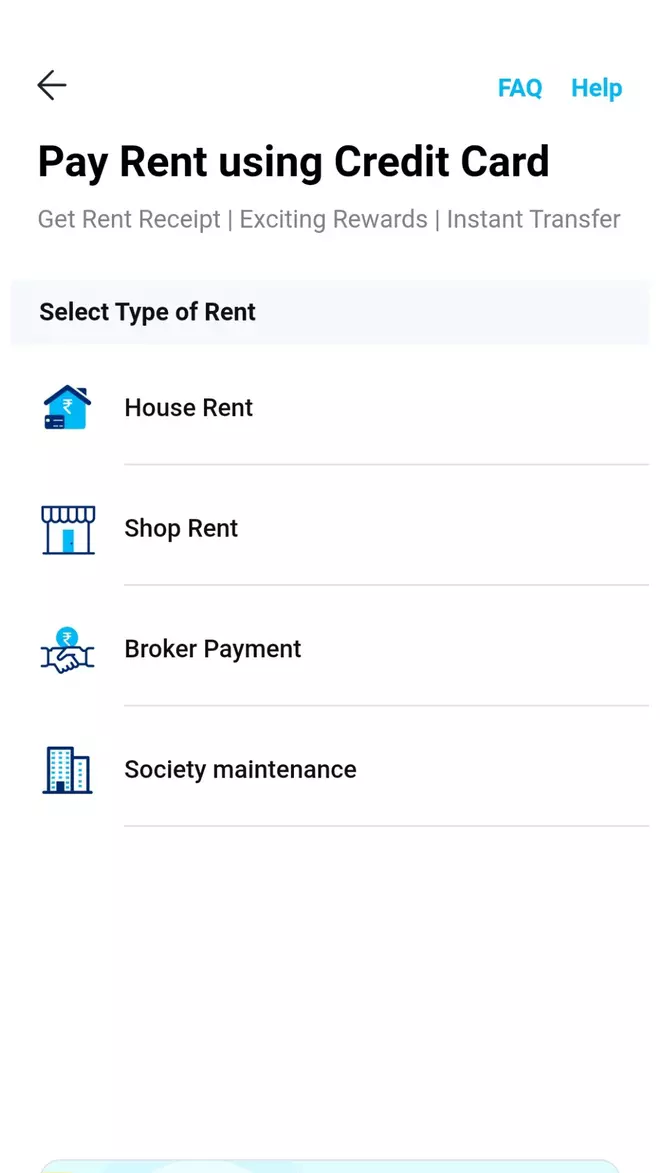
- Step 4: Now, choose ‘house rent’ as the type.
Also read: How to check TNEB-Aadhaar linking status
- Step 5: You can choose to transfer rent through a bank account or mobile number or UPI ID. If you choose to pay using a bank account, enter details of the landlord’s bank account.
- Step 6: Paytm will request you to upload the rental agreement as a document.
- Step 7: Upload and proceed to pay.
Also read: How to use PhonePe gift card






















