UMANG (Unified Mobile Application for New-age Governance) app allows individuals to access Passport Seva Kendra (PSK) services with ease. The application will educate users about the list of documents required to apply for a passport, locate the nearest passport seva centre, appointment availability, and their passport application status.
Also read: How to raise EPF complaints
To check passport application status
Step 1: Open the UMANG app on your device and log in to your account.
Step 2: Scroll down to select ‘utility and bill payments’ from the categories.
Step 3: Scroll down to select ‘Passport Seva.’
Step 4: Click on ‘status tracker’ to track your passport application status.
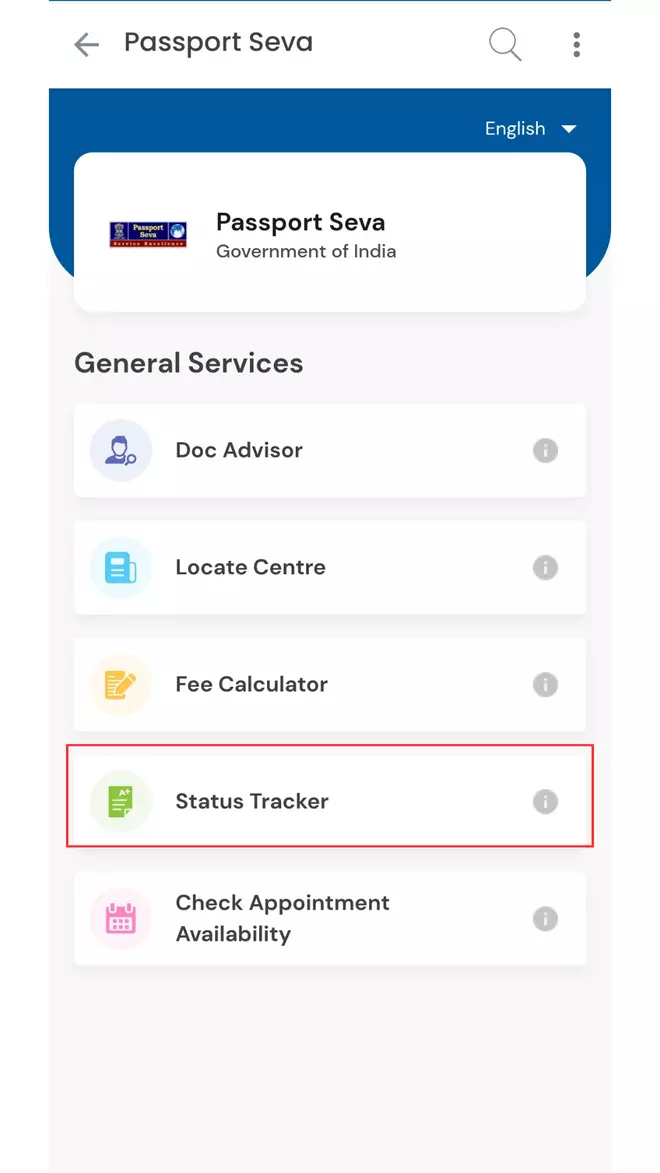
Step 5: Select ‘application status’ from the drop-down menu and enter your file number and date of birth.
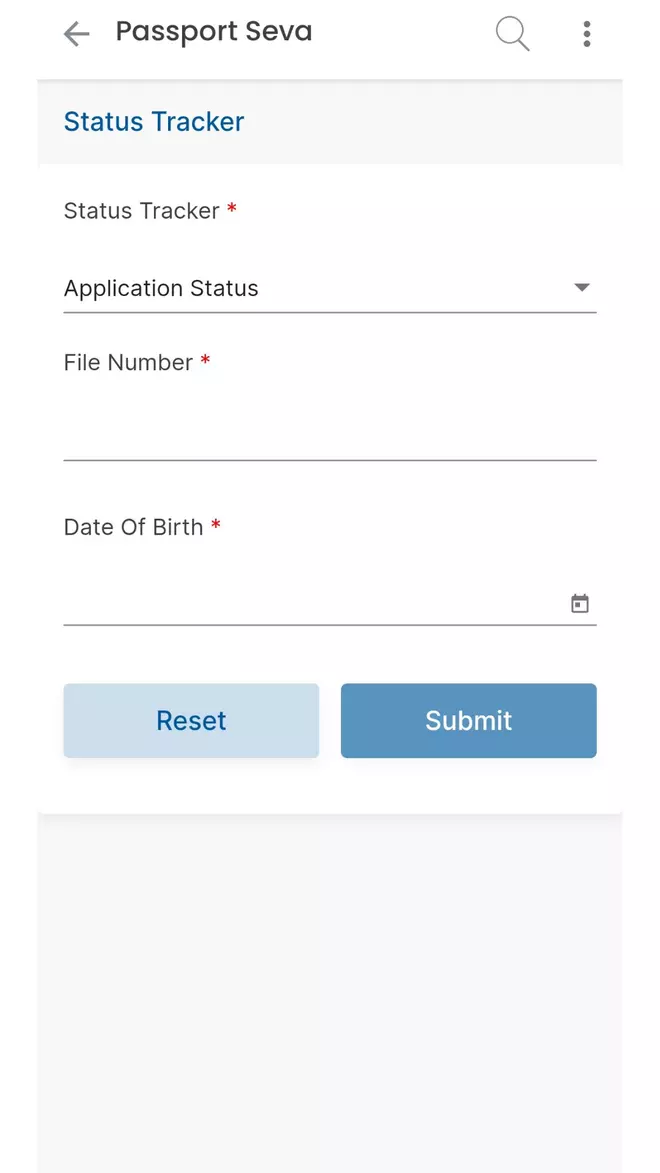
The platform will now display your passport application status.
Also read: How to find a fake GST invoice?
To check the passport appointment availability
Step 1: Launch the app.
Step 2: Select ‘check appointment availability’ from the list of Passport Seva services in UMANG.
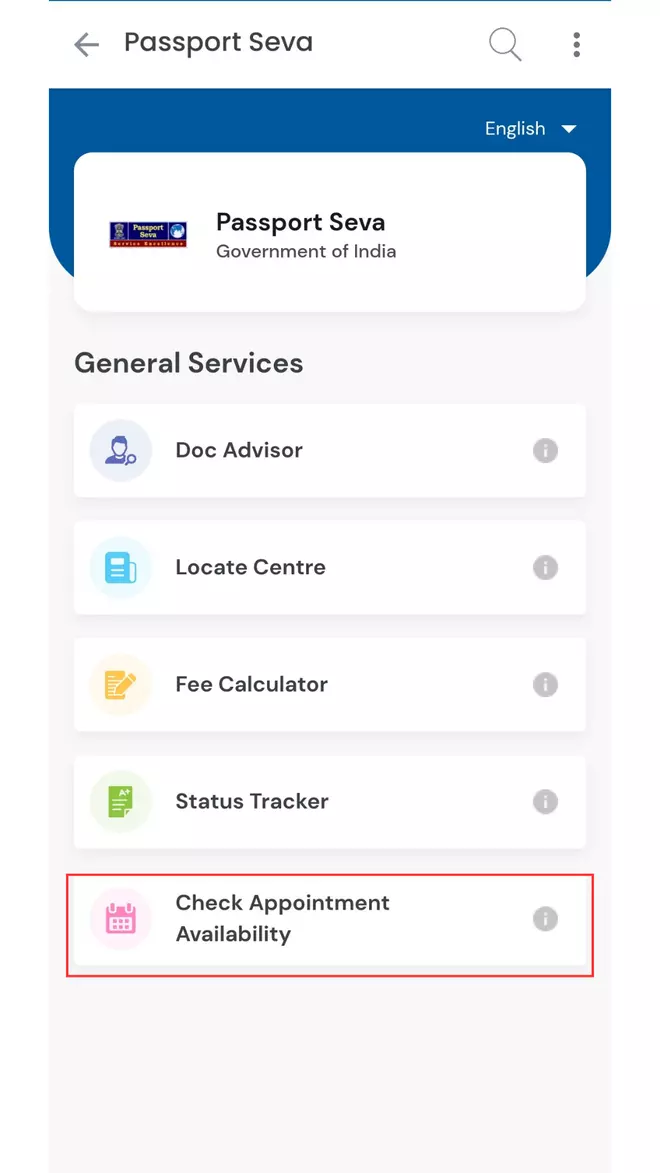
Step 3: Select the city from the drop-down menu and enter the captcha code.
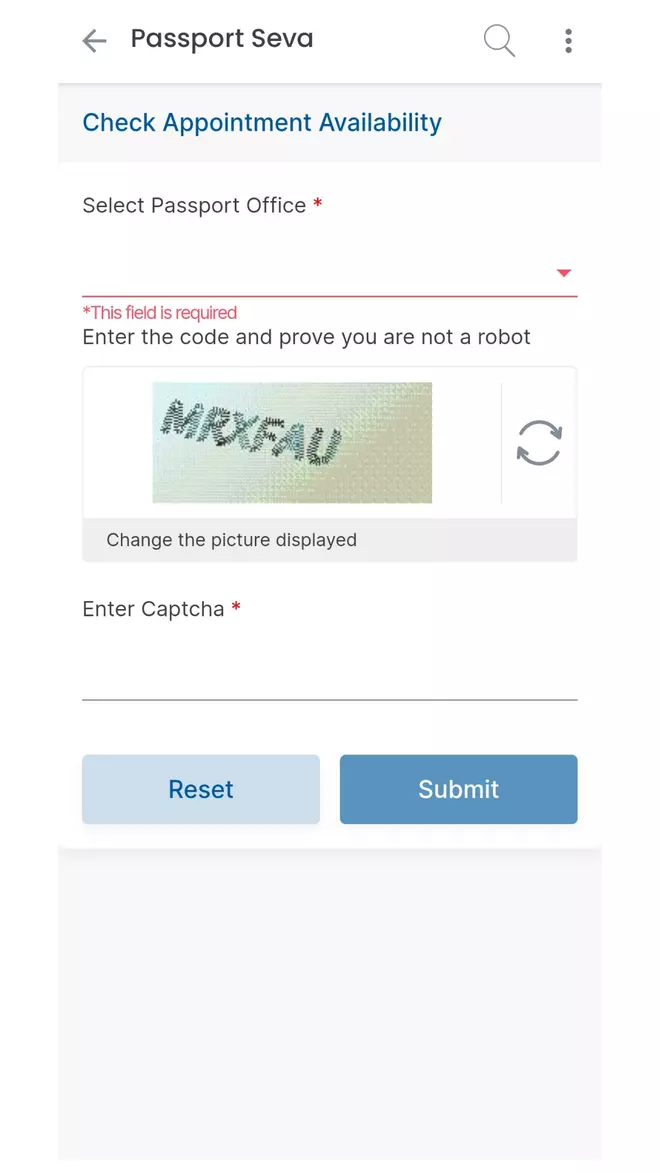
The application will display the list of passport seva centres along with the date of appointment availability.
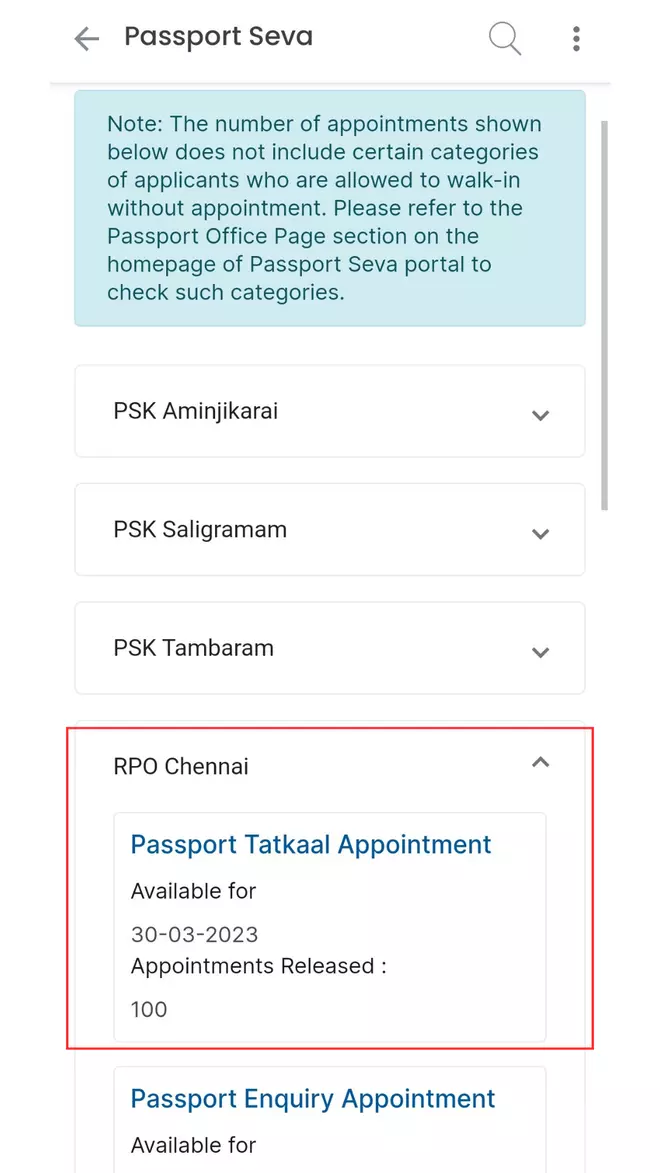
Also read: Steps to link Aadhaar with IRCTC account
























