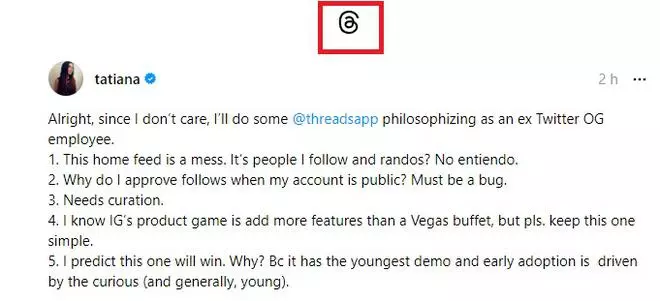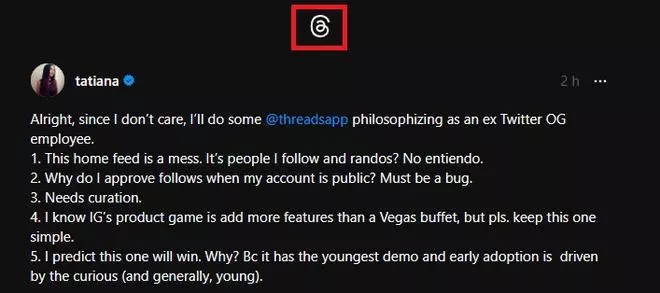Meta has rolled out the much awaited Threads app, the Twitter rival.
Mark Zuckerberg took to Threads and said that the app has crossed 10 million signups within seven hours of the roll out. Meta CEO goes by the handle ‘Zuck’ on Threads.
Threads work in a similar way to that of Twitter, except its a rival platform and linked to Instagram.
Zuck also took to Instagram to celebrate the launch of Threads.
”Meet Threads, an open and friendly public space for conversation. Our vision is to take the best parts of Instagram and create a new experience for text, ideas, and discussing what’s on your mind. I think the world needs this kind of friendly community, and I’m grateful to all of you who are part of Threads from day one. Threads is available in the app store now,” Zuckerberg said.
Mark Zuckerberg, almost after 11 years, tweeted expressing his excitement. The post shows two Spiderman figures facing each other.
Public figures like Shopify CEO Tobi Lutke, America-based martial artist Mike Davis, music band Backstreetboys, have landed on the platform.
On the other hand, Tatiana Grace, an ex-Twitter employee, has listed few issues with the newly launched app.
Award-winning director Karen X. Cheng also expressed her thoughts about the app.
Graphic designer at Dogecoin, DogeDesigner, tweeted:
Its the first day for Threads. Let’s wait to see what more the app has in it for its audience. businessline is now on Threads. Here’s a guide to register with Threads.
Here’s how to register
One can install the app either directly from Android and Apple store, or via Instagram. On Instagram, search for “Project92” or “ Threads”, click on the red colour ticket to proceed further.
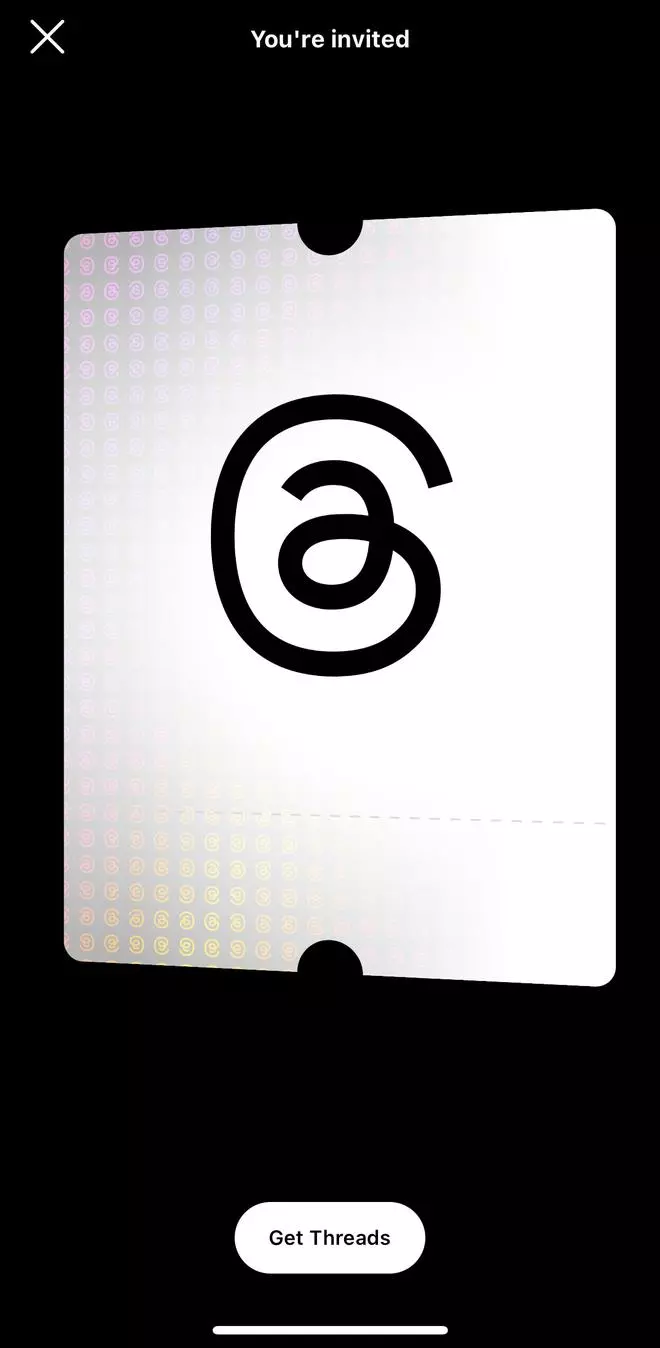
- Once the app is downloaded, login with Instagram ID.
- Import data from Instagram.
- Select the preferred type of account – Private or Public.
- Select ‘Follow’ list. Accounts followed or unfollowed in Threads will not affect Instagram list.
Threads web on desktop has additional feature wherein one can change the background theme to dark or light by simply clicking on the logo above.