Demat accounts allow investors to digitally hold financial securities and trade shares in the Indian share market. Possession of a Demat account is compulsory for those wishing to invest in the stock market and can be used to create a portfolio of one’s equity shares, ETFs, bonds, debt securities, mutual funds, and government securities.
Also read: Chennai Corporation: How to download birth and death certificates online
Paytm Money, a SEBI registered Investment Advisor, allows users to open a Demat account for free in a few easy steps.
Documents needed to set up Demat account via Paytm Money include:
- PAN Card
- Aadhaar card
- Bank account details
To open a demat account through Paytm Money:
- Step 1: Install and open the Paytm Money app
- Step 2: On the Home page, click ‘Set up account’
- Step 3: Enter PAN Number and tap ‘Proceed’. Verify identity by clicking ‘Yes, This is me’ when registered name comes
- Step 4: Select ‘Proceed for KYC’. Aadhaar KYC with Digilocker will help verify PAN and Aadhaar number at this step automatically
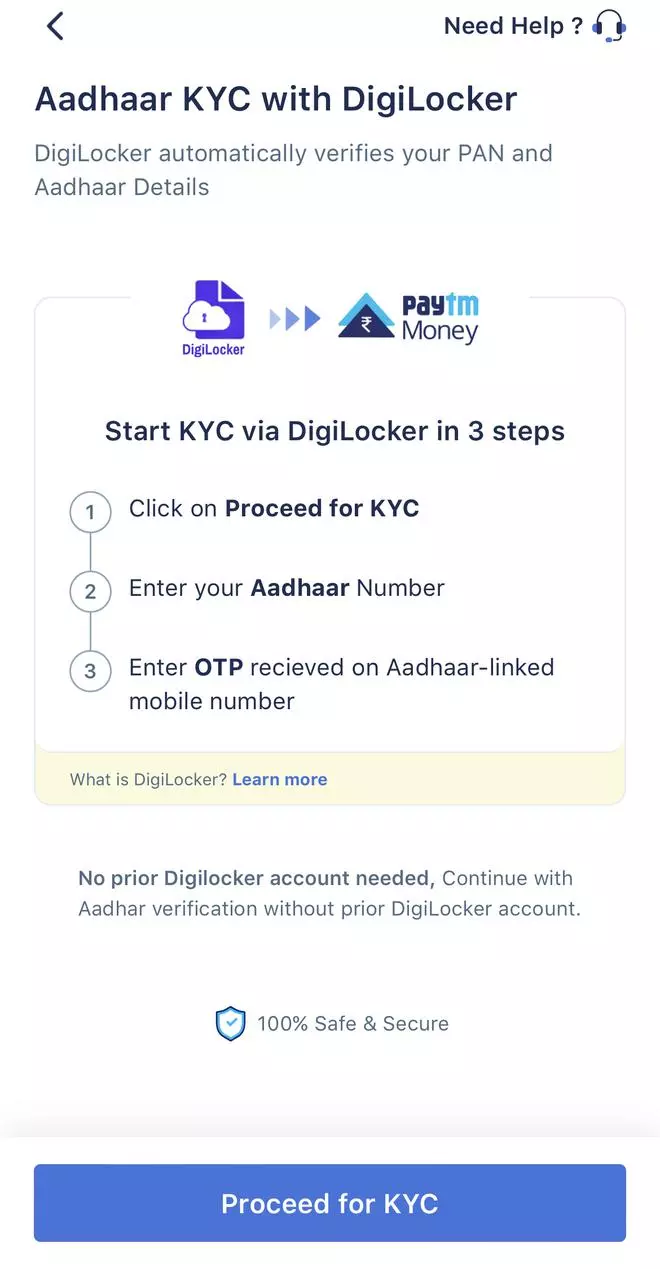
- Step 5: Enter Aadhaar number, and security code, and hit ‘Next’
- Step 6: Enter OTP sent to registered mobile number and click ‘Continue’
- Step 7: Confirm linking Digilocker as an authenticator
- Step 8: Enter personal details (marital status, profession, etc.) once KYC has been digitally verified
- Step 9: Upload a clear picture (selfie can be taken with camera)
- Step 10: Now, upload digital signature (sign on screen)
- Step 11: Provide some details (annual income, etc.) and verify email address
- Step 12: Finally, enter bank details (IFSC) for adding and withdrawing funds from the Demat account.
- Step 13: Provide any additional details that are requested (investment questions about experience, etc.)
Demat account will be open once the verification process is complete.






















