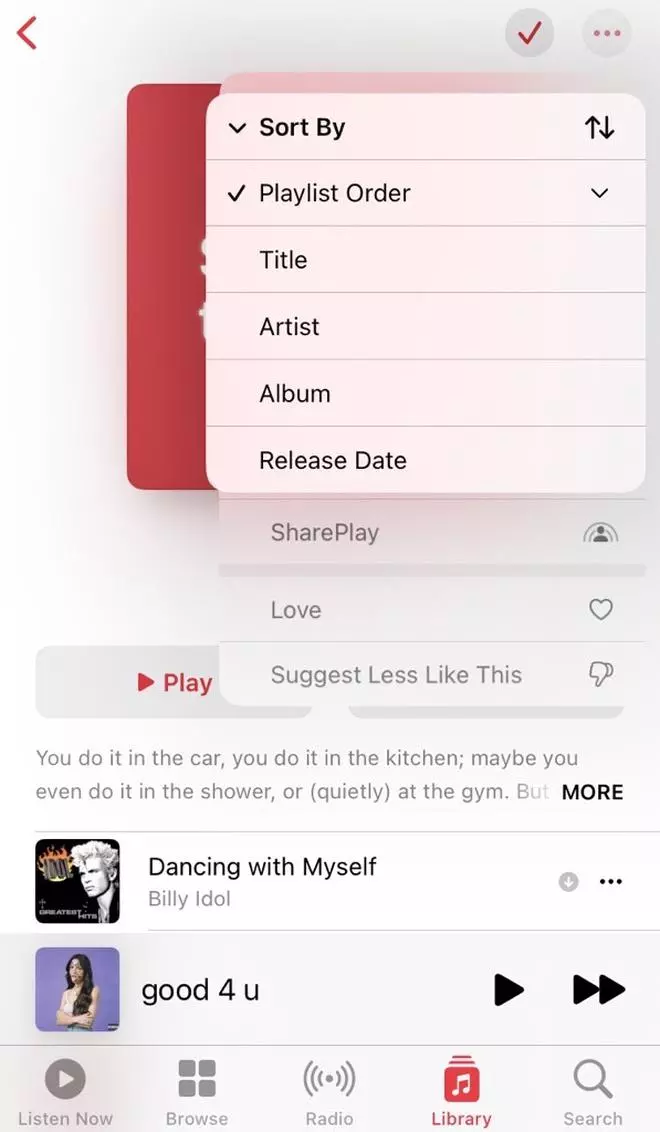Last September, Apple rolled out iOS 16 with new features and improvements that allowed users to edit Lock Screen, to edit and collaborate on Messages, to interact with photos and video with Live Text and Visual Look Up, etc. In addition to the these, Apple brought playlist sorting feature to its in-house Music app.
Before this update, songs on Apple Music playlist were automatically sorted by the order in which the songs were initially added to the playlist, with the first song appearing at the top and songs added later appearing below them.
Sort your Apple Music playlist
The iOS 16 roll out changed the outline of the playlist in Apple Music. Post iOS 16, Apple Music playlist got five options— playlist order, title, artist, album and release date. Moreover, users can use these options to arrange songs in an ascending or a descending order of their choice. Here are a few simple steps to do this:
- In Apple Music, create or select a curated playlist.
- Tap the ellipsis (three encircled dots) button at the top-right corner on the playlist page.
- Then, tap on Sort By.
- Select from the drop down sorting options.