Paytm allows users to pay utility bills and purchase travel tickets. In addition, the payment aggregator platform also enables users to check the live running status of trains and booking / PNR status.
Step 1: Open the Paytm app.
Step 2: Scroll down to the ticket booking section and select the ‘train tickets’ option.
Also read: How to reset your IRCTC account password
Step 3: Scroll down to select ‘check PNR’ or ‘train status.’
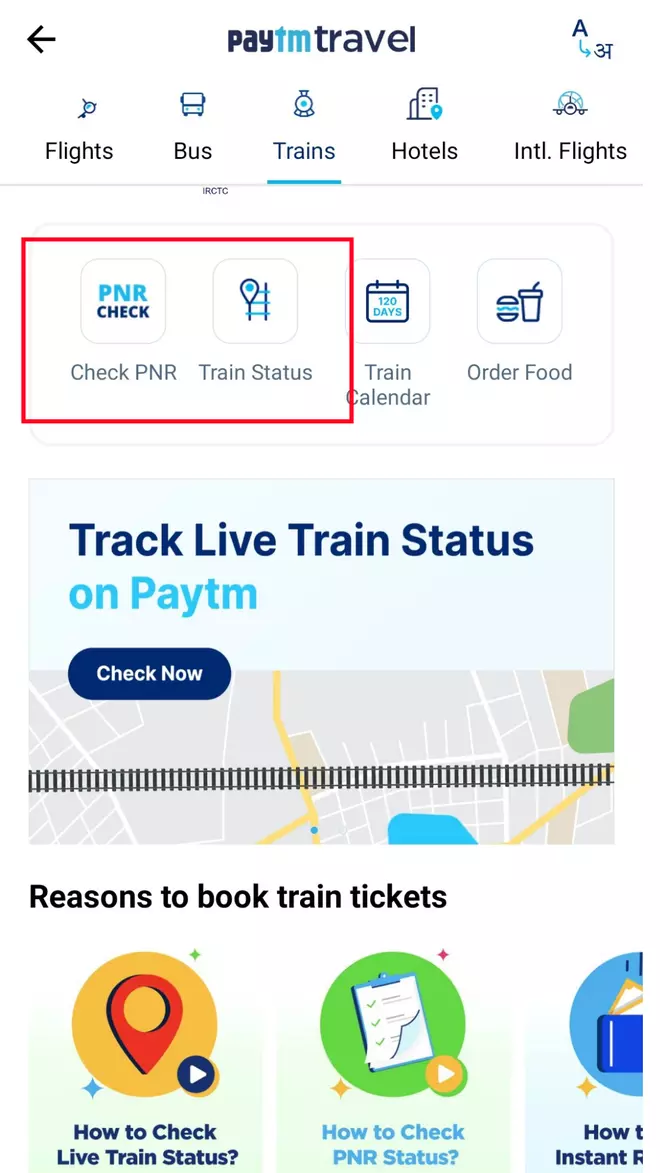
Step 4: Enter the PNR number or the train name or number to find the relevant information.
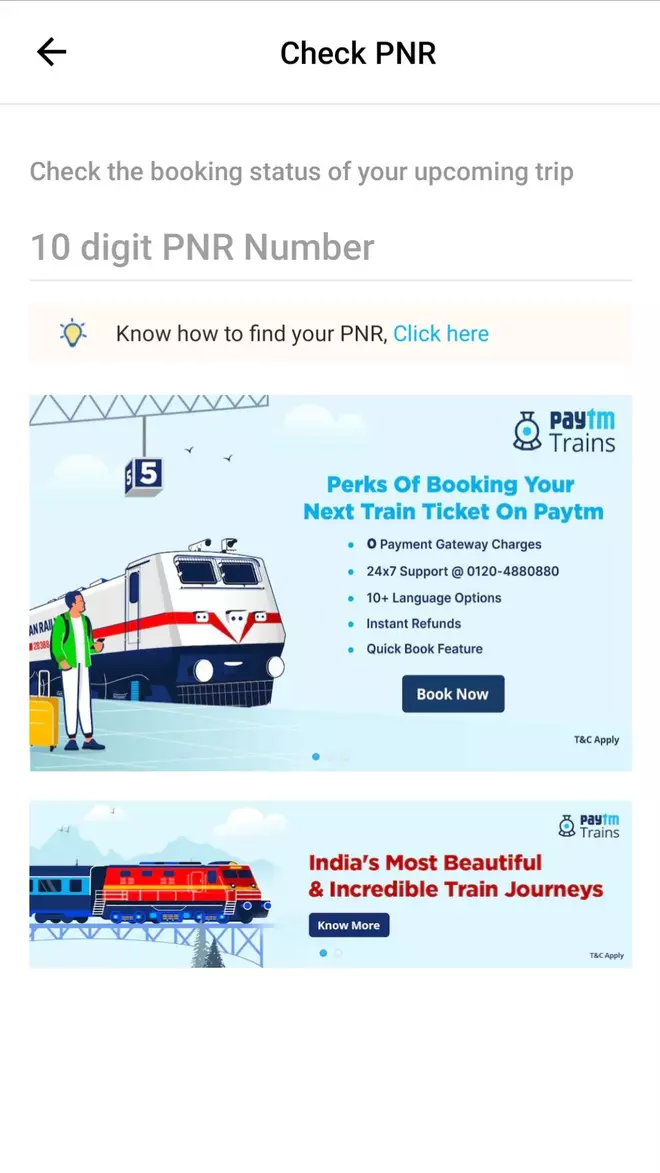
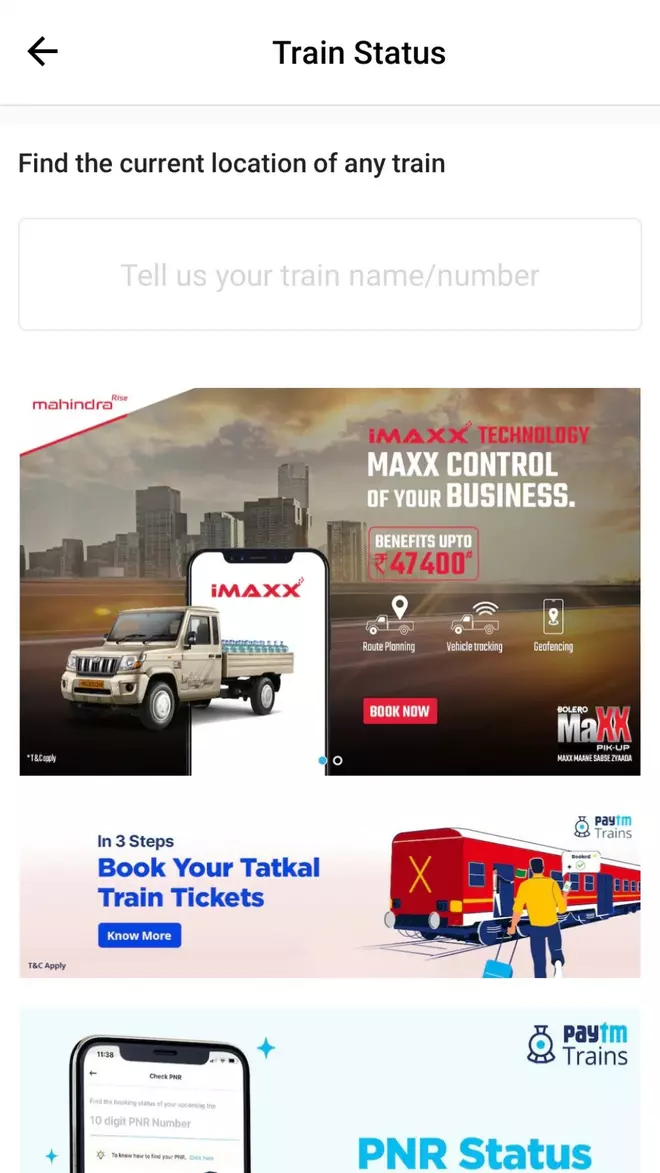
To obtain the live train status, you have to select the boarding station after entering the train number and the boarding date to spot the train.
Also read: How to update contact details in EPF account
























