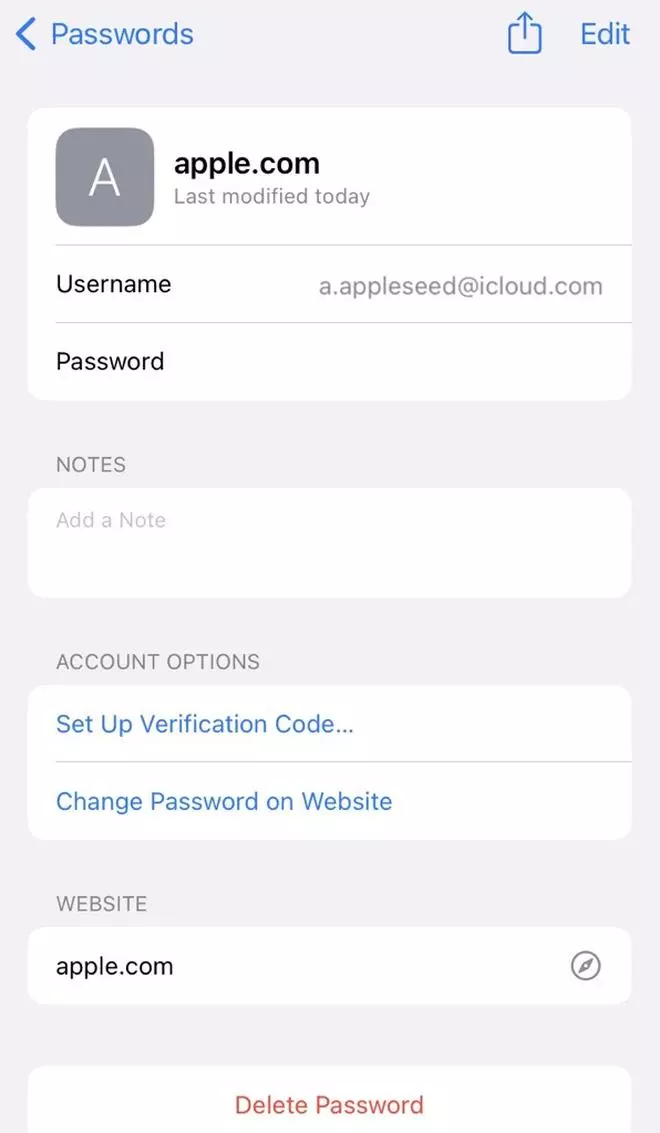To view a forgotten password or passkey, an Apple iPhone user can either take the help of Siri or in-app settings.
‘Hey Siri’ to your rescue
The very popular Siri can be used to view your passwords by saying “Hey Siri, show my passwords.”
If one is looking for the password to a specific app or site, he can also give Siri a voice command like,”Hey Siri, what is my Instagram password”.
Find your password under Settings
- Open Settings, and tap on Passwords.
- Use Face ID or Touch ID when prompted, or enter your passcode.
- Then tap on + icon on the top-right corner to add a website, username, and password.
- Select Done to save.
List of passwords or passkey would appear here
| Photo Credit: –
- To view a password or passkey, select a website or app.
- If one wishes to update a password or passkey, hit Edit.
- If one wants to Delete a saved password, tap Delete Password or Delete Passkey.
Track your passwords and passkeys easily, and keep your iPhone’s security in check.