WhatsApp has recently launched a proxy feature on Android, iOS, and desktops. The ability allows users to access the service through a proxy server, even if the internet connection is blocked or disrupted. WhatsApp tracker, WABetaInfo, said, “A proxy can be useful in helping users to access a service that is otherwise difficult or impossible to reach due to government censorship.”
Also read: Top WhatsApp feature to expect in 2023
Here’s how to set proxy
Step 1: Open the WhatsApp app and head to the settings.
Step 2: Tap on storage and data.
Step 3: Scroll down to select Proxy settings.
WhatsApp Settings
Step 4: Enable Proxy and enter the address.
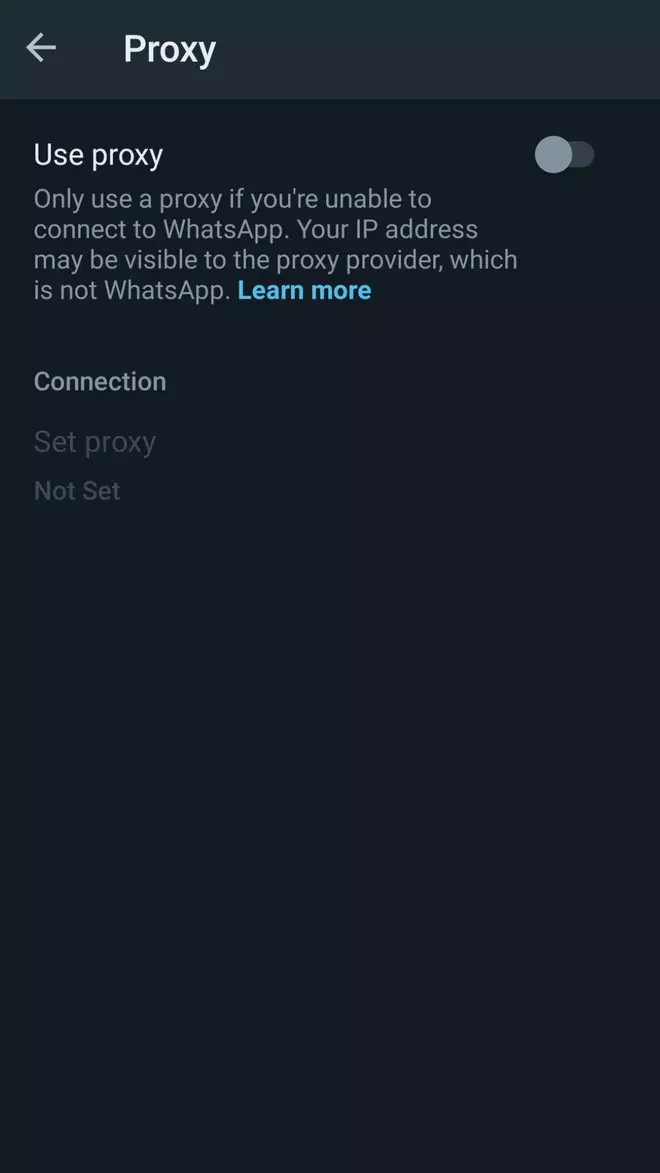
‘Use Proxy’ on WhatsApp
Step 5: Click to save, a green check mark will appear once the connection is set up.
Also read: WhatsApp works on a chat transfer option
























