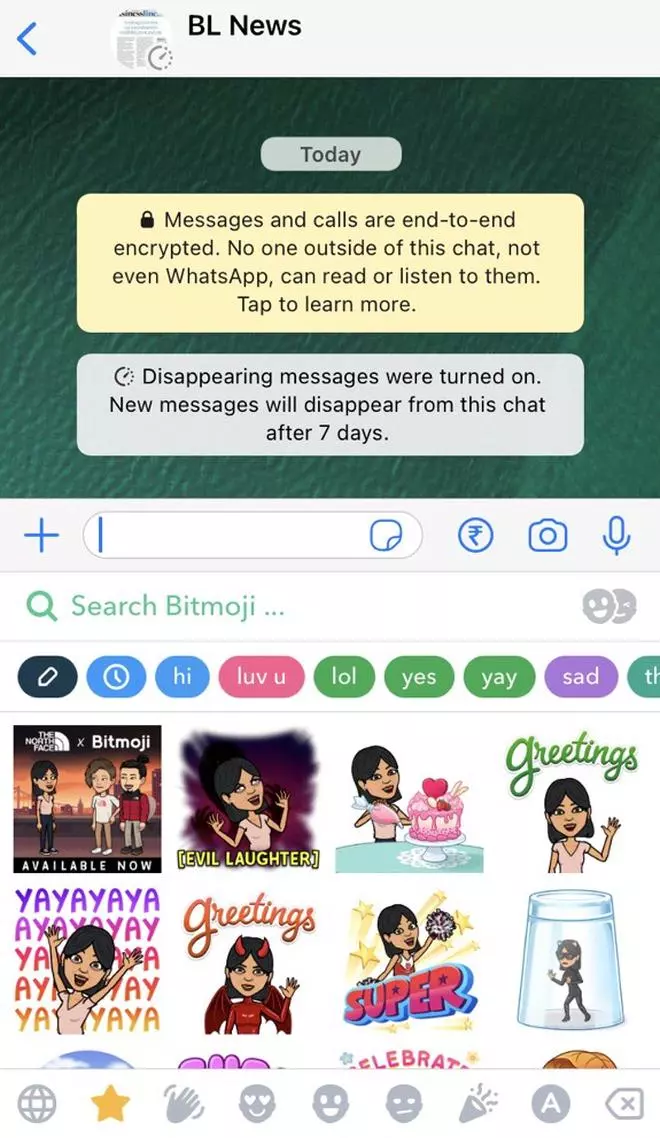The Bitmoji app, backed by Snapchat, helps you create your own avatar and makes chats fun. Bitmojis are cartoon avatars of yourself, that you can use in WhatsApp chats. The cartoon avatar once made can be used in a variety of stickers that depict different moods and occasions.
Here are a few steps to install and use Bitmoji in WhatsApp chats.
Install Bitmoji keyboard on iPhone
- Get the Bitmoji app from App store, and sign in with Snapchat or email.
- As the next step, create your avatar.
- Head to settings and select General.
- Under General, tap on Keyboards and select Bitmoji from third-party keyboards.
- Tap on ‘ Allow Access’ to give full access to Bitmoji over keyboards.
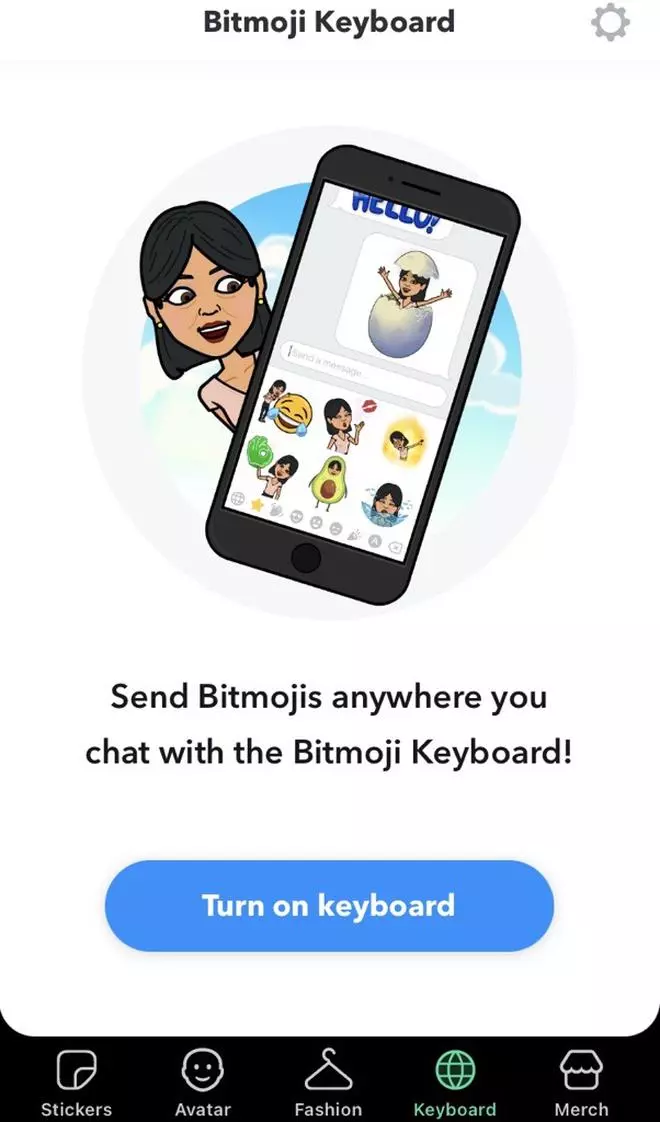
Add Bitmoji to keyboards.
| Photo Credit: –
Use Bitmoji on WhatsApp for iPhone
- Launch WhatsApp and choose the chat to whom you wish to send a Bitmoji.
- Tap on the message field to bring up the globe icon on the keyboard (if there is more than one keyboard added).
- You can also search a particular Bitmoji depending on the mood.
Now go and make chats fun!