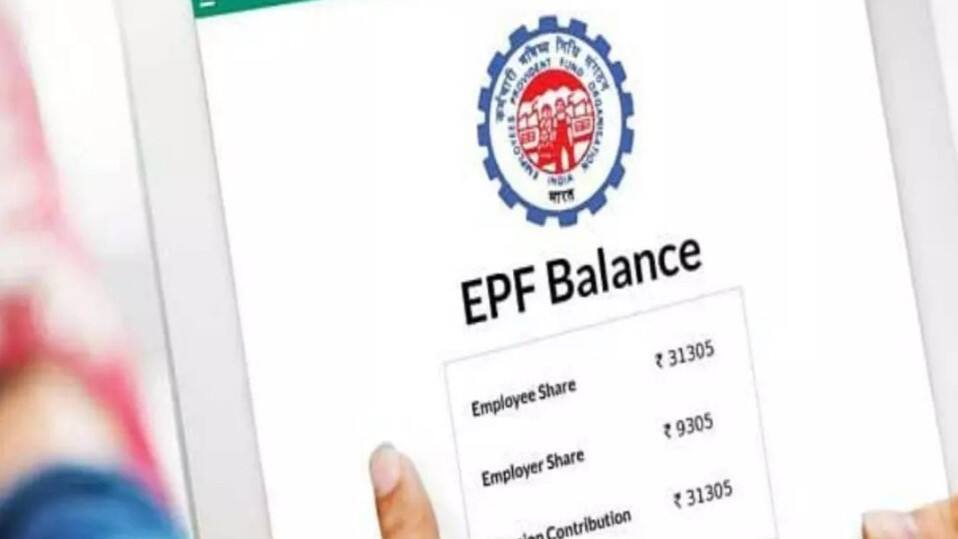The provident fund is a great way to save money. The primary goal is to generate funds for retirement. Every month, a portion of your salary is taken out. It is added to your retirement fund, which you can withdraw when you retire. It also provides tax breaks to individuals.
Thus, individuals do not discover that they are contributing to the provident fund year after year. But what happens if you change businesses and don’t use the same retirement account? All of your previous companies’ PF funds can be deposited into your current PF account. That’s how to go about it.
You will need information such as your Aadhaar, bank account numbers, mobile phone number, and UAN number for this. Your UAN needs to be linked to all of these details.
How to check your PF balance.
Enter your UAN number, password, and captcha code into the portal’s member interface at https://unifiedportal-mem.epfindia.gov.in/memberinterface/.
Navigate to their profile. Verify your personal information.
Check out the passbook selection. Once more, enter your information.
A drop-down menu will display information about each PF account. Your current business will be the lowest id. To view your balance, click the view passbook button.
Check the service history of your previous company to see if the entry and exit dates have been updated. This will allow you to transfer your balance. Select the One Member, One EPF Account option from the online services menu. Click the button to transfer.
Your personal information, details of your existing businesses, and information about your current business will be displayed on a new page.
Enter your UAN information. All of your previous businesses’ PF IDs will show up. Choose the individual whose funds you want to move into your current account.
An OTP for authentication will be sent to you. Input the OTP.
Your claim will be successfully submitted, according to the message that will appear.
Present the printed copy to your current employer. They will deliver it to the PF office. Between 7 and 30 days will pass before the balance is transferred.