Amazon allows users to transfer money from their Pay wallet to their bank account. Users will also be able to redeem the money received through an Amazon gift card and transfer the same to their bank account.
Note that the facility is available only to users who have completed their KYC.
Step 1: Open the Amazon app.
Step 2: Go to Amazon Pay section.
Step 3: To transfer money to your bank account, select send money.
Step 4: Select the ‘to bank’ option and enter the bank details.
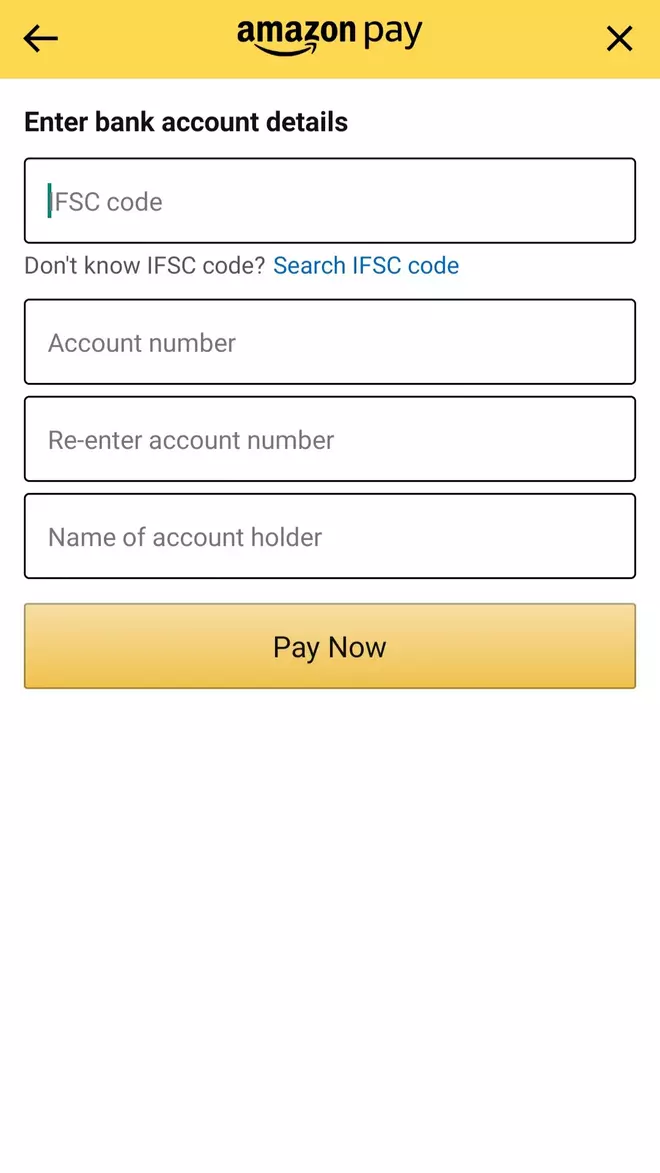
Enter bank details
Step 5: Tap the pay now button.
Step 6: Choose Amazon Pay balance as the wallet for payment.
Step 7: Click to proceed.
The Amazon Pay balance will now be transferred to the chosen bank account.
Related Stories
Amazon Watch Party: Here’s how to watch movies, shows with friends
Steps to host a watch party on Prime Video
























