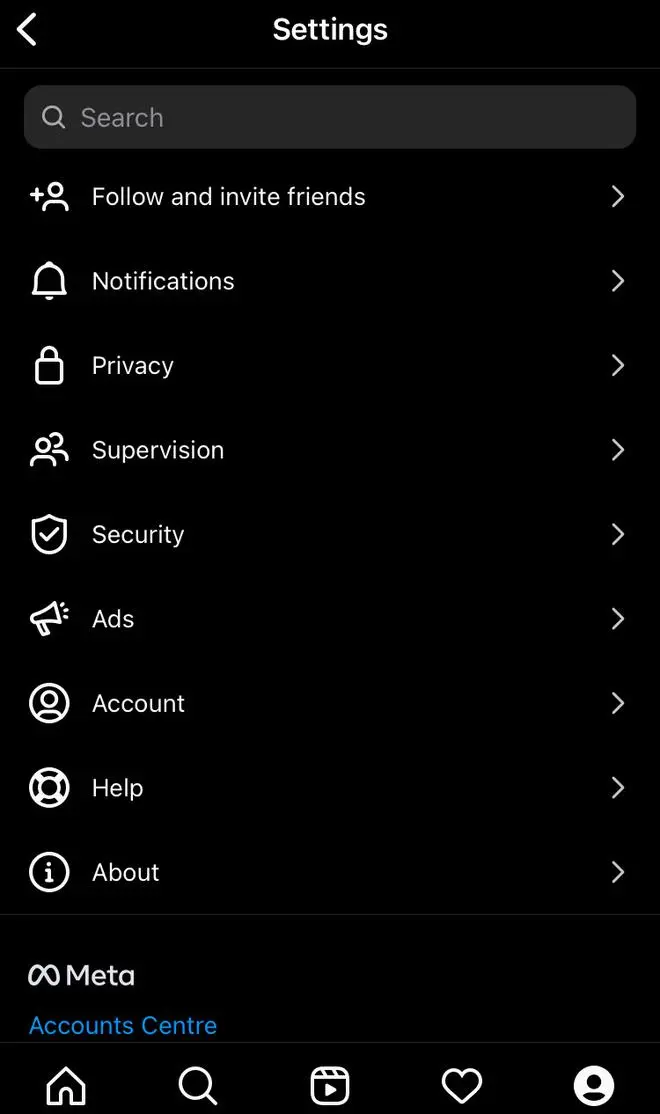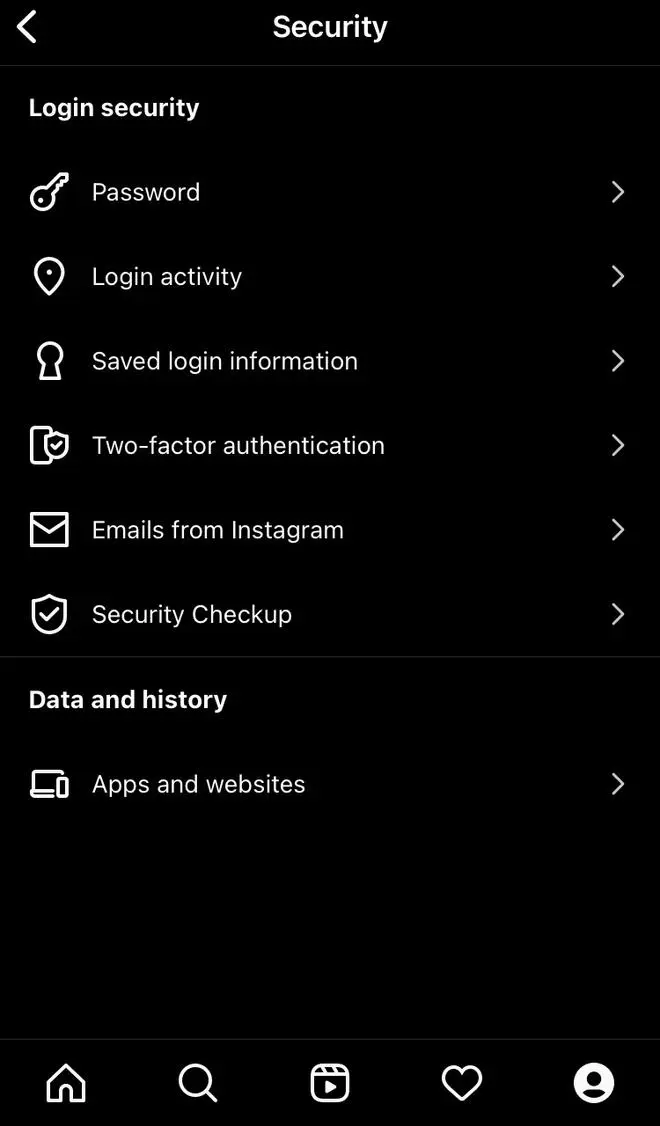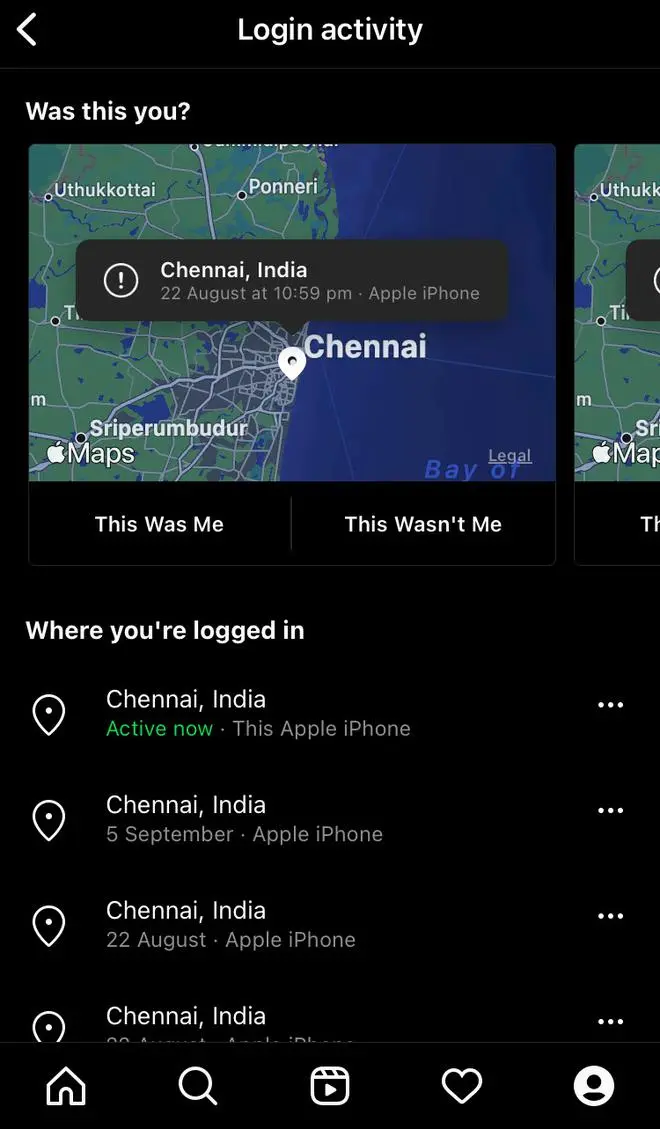Instagram is one of the most used apps across the globe. In India as well, Instagram has a huge user base, crossing the 400 million mark in August 2022, as per reports.
Given the fact that there so many people using Instagram, the instant photo sharing app by Meta, has also become one of the most widely and commonly used phishing tool in the recent past.
Over the time, Instagram worked on improving its login methods to keep it covered from hackers. Instagram now allows users to enable verification steps and have a detailed security check up of the login activities.
Instagram’s Login Activity feature helps users to keep a check and track of all the login activity happening on your Instagram account. It also shows maps and device names to provide with login information.
Check your account’s login activity through these simple steps:
Login to your account and land on the home page and click on your profile icon on the bottom corner. Tap on the three lines on the top corner which will pull-up a few options.
Among the options, click on Settings and tap on Security.
From the drop down options, choose Login Activity.
If you tap on Login Activity, it will redirect you to ‘Was this you?’. Here you will also find a list of places under ‘Where you’re logged in’.
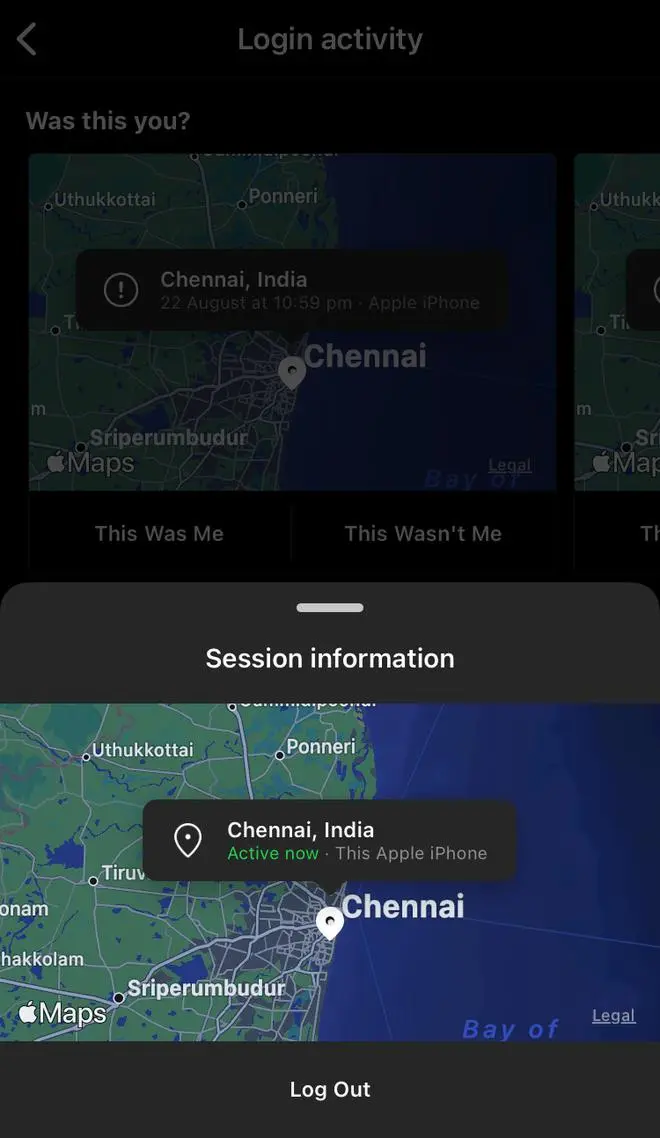
Option for logout the device from a particular place.
If any of the listed place do not match your login activity, you can logout your device by taping on the three dots next to the place name.
Published on
September 21, 2022