Here’s how to co-watch a video with your participants on Google Meet
Step 1: Join a Google Meet.
Step 2: Click the call control menu and select the ‘activities’ option.
Step 3: Click to open YouTube.
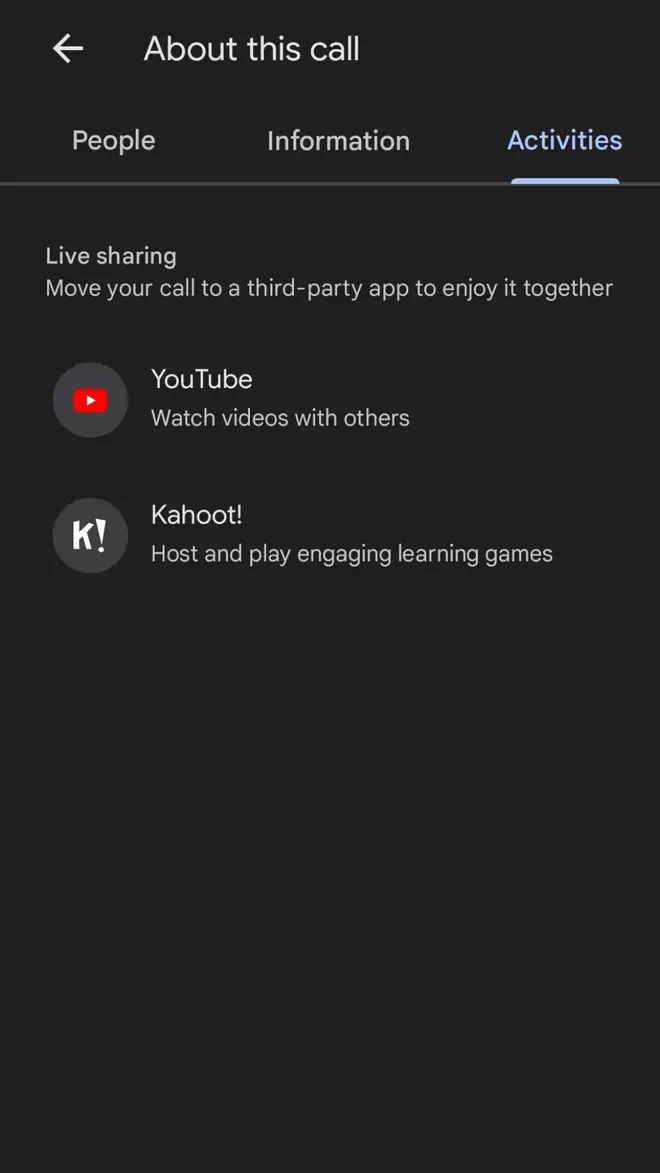
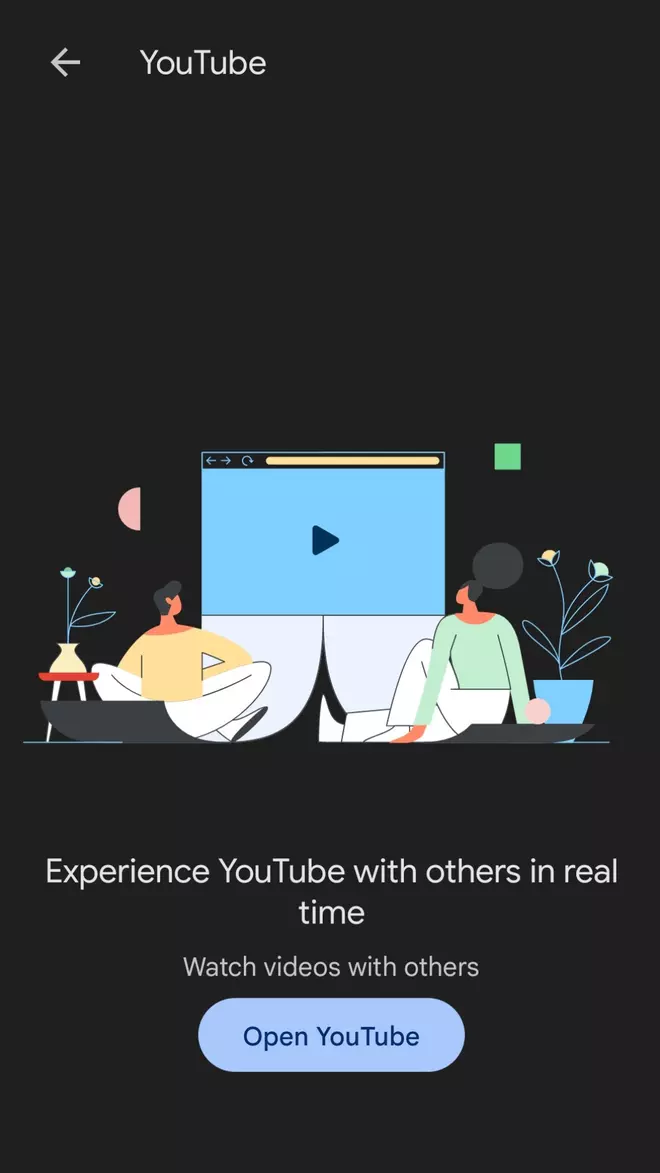
Step 4: Spot the video you want to share with the audience in the meeting.
Step 5: Tap the start button from the pop-up menu to start live share.
Also read: How to set up a DigiLocker account
You will be alerted with the ‘you are live sharing in Meet’ text once the video sharing has commenced. Now, all participants of the meeting can view the streaming and have the ability to pause, rewind and forward content.
























