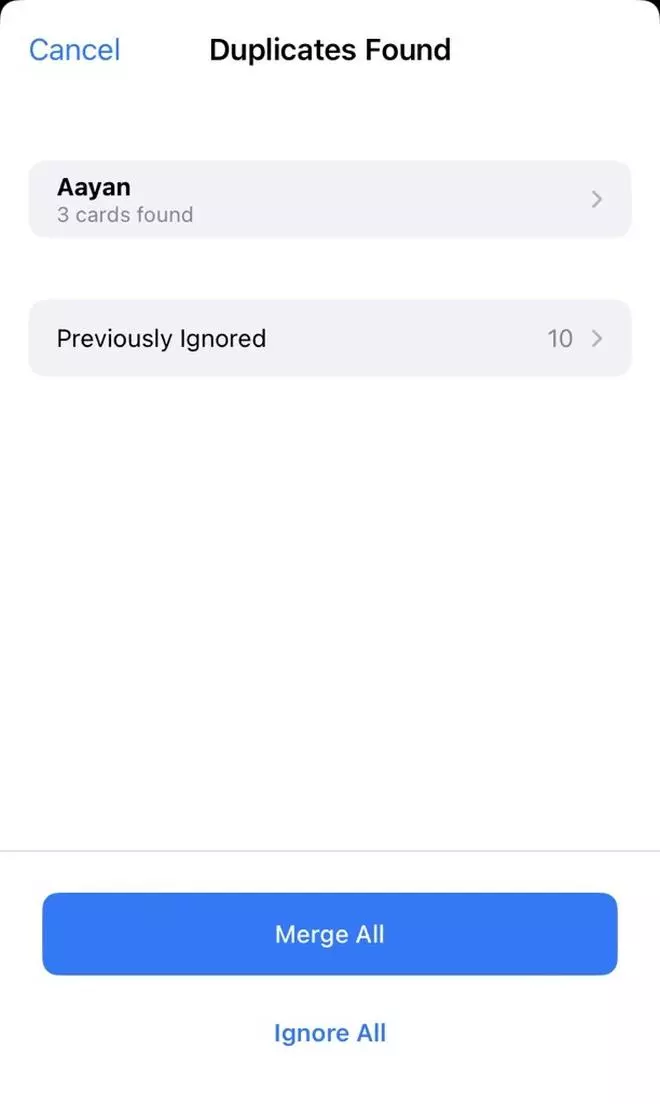Apple launched the iOS 16 update in June 2022 with new interesting features and updates. Among the many new features, merging or deleting duplicate contact cards is one of them.
Here is the step-wise guide to manage duplicate contacts on your contact list.
How to manage duplicate contact cards
Merge duplicate contacts:
- Open the Contacts app on the iOS device.
- Tap on the Duplicates Found option available below the My Card button.
- Select the specific contact to review.
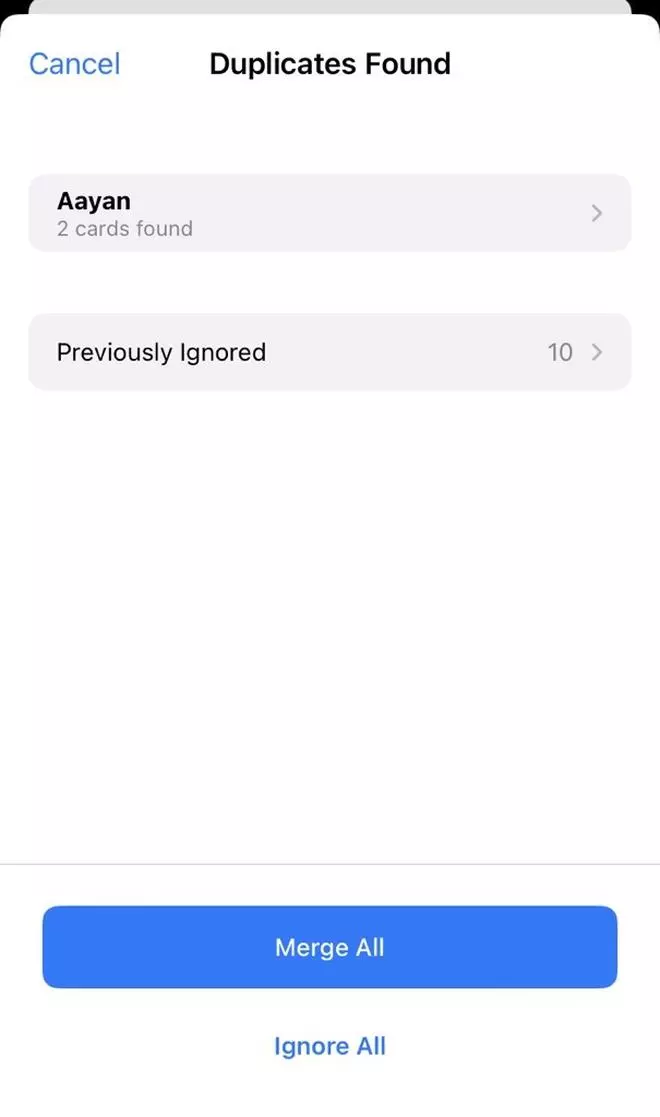
- Merge them individually or select ‘ Merge All’ to merge all the contacts in the list.
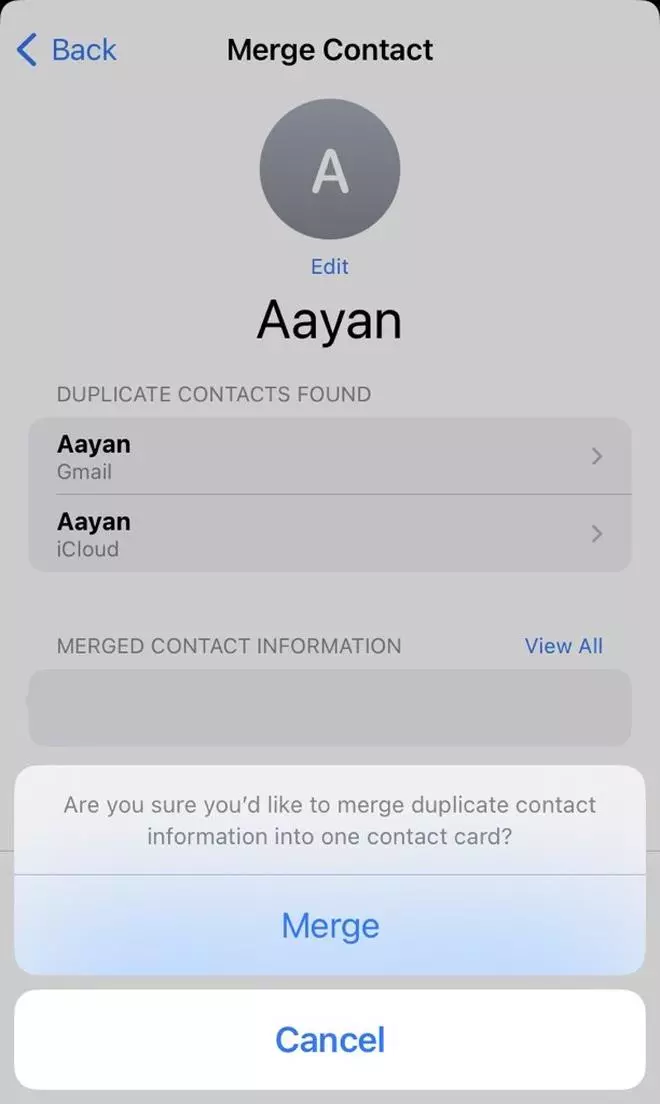
To delete duplicate contacts, one can do it manually with by selecting the individual contacts from the Contact app list. Users can also choose ‘Ignore All’ if they do not want their device to alert on duplicate contacts.