Step 1: Go to the official website of the Income Tax Department: https://www.incometax.gov.in/iec/foportal
Step 2: Go to the quick links section and select the ‘link Aadhaar’ option.
Also read: 5 steps to link your PAN card to your EPF account
Step 3: Enter your PAN and Aadhaar number details and proceed to validate.
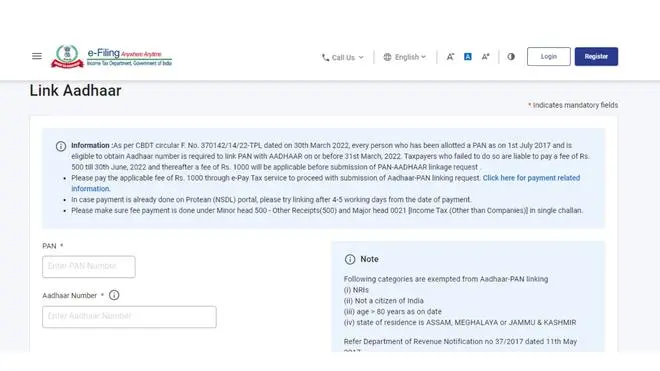
Enter PAN, Aadhaar and mobile number.
Step 4: An OTP will be sent to your registered mobile number. Enter the same and validate the process.
The platform also allows users to check the status. According to an advisory by the Income Tax department, PAN that is not linked with Aadhaar by the end of March 2023 will become inoperative.
The statement says, “As per Income-tax Act, 1961, it is mandatory for all PAN holders, who do not fall under the exempt category, to link their PAN with their Aadhaar before 31.3.2023. From 1.04.2023, the unlinked PAN shall become inoperative.”
Also read: How to find your UAN on EPFO portal?
























