Voter ID card or EPIC (Election Photo Identity Card) is issued by the Election Commission of India as an identity document to those aged 18 and above, serving as the primary identity when casting a ballot in municipal, state and national elections.
Download e-Voter ID card or e-EPIC
- Visit the National Voters’ Service Portal.
- Click on e-EPIC download option.
- As a next step, enter the login details if you are an existing user or else, register yourself with a mobile number.
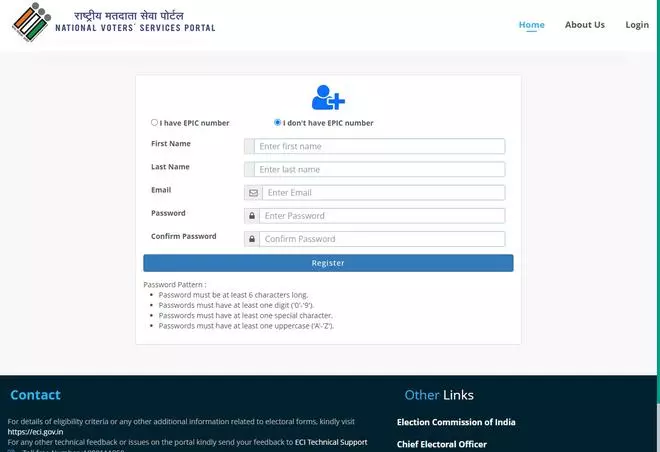
- Go on to enter in your EPIC number (a 10-digit unique number printed on the voter ID card).
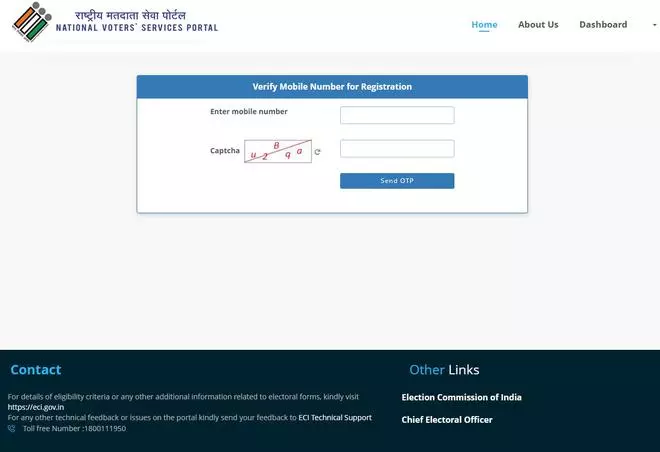
- There is also the option to enter Voter ID application form number.
- Now, verify the details shown on screen.
- Validate the mobile number using an OPT and click download e-EPIC to download the digital voter ID.
- As the last step, the digital voter ID non-editable PDF format will be downloaded.





















