Paytm has been one of the most used app when it comes to financial management and banking. Unified Payment Interface-based (UPI) transactions attract more than thousands of traffic on Paytm daily .
UPI ID is a combination of digits, alphabets or phone number with the app or a particular bank, bringing all-in-one for easy transaction.
Here’s the list of steps by which one can set their private UPI ID. With this, one can hide their mobile number that gets automatically registered while creating an UPI ID for the first time. The private UPI ID can be used across platforms- PhonePE, Google Pay, PayPal.
Create a unique private UPI ID of your own on Paytm
- Launch the Paytm app.
- Tap on he profile picture at the top-left corner.
- Scroll down to UPI and Payment Settings.
- on the next page, scroll down to Manage UPI Number.
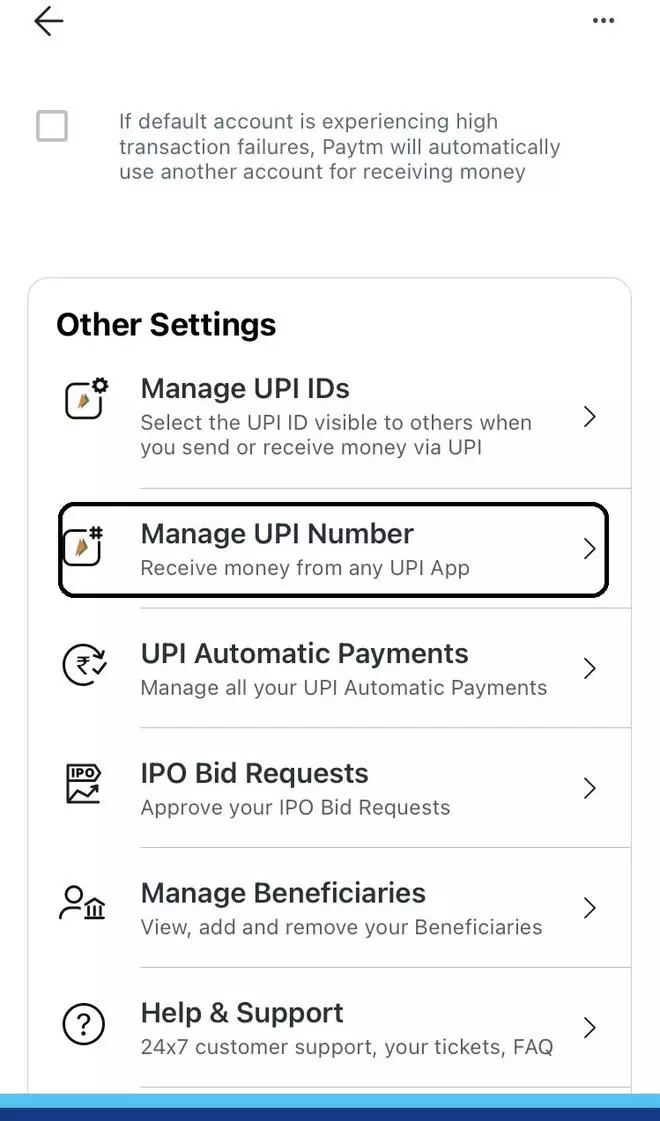
- Tap on Create Private UPI Number.
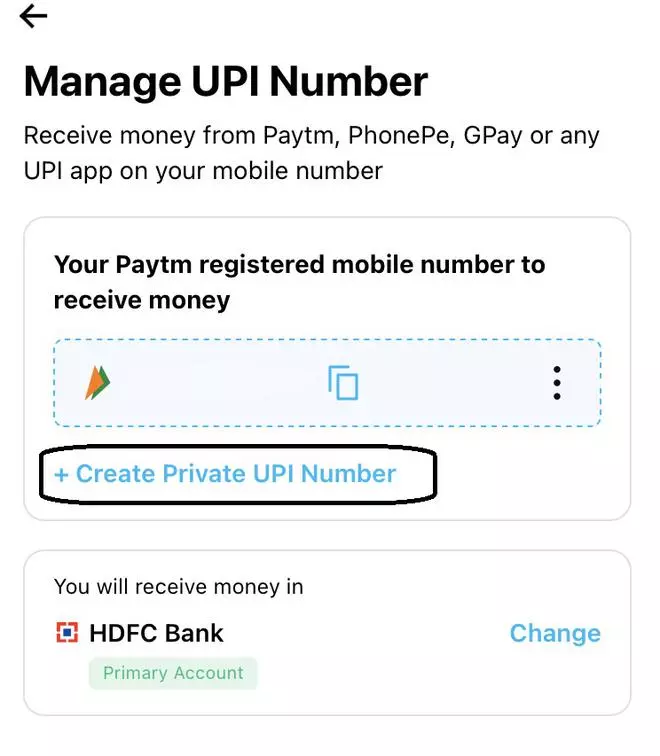
- Follow the criteria mentioned on the page to set your private UPI number.
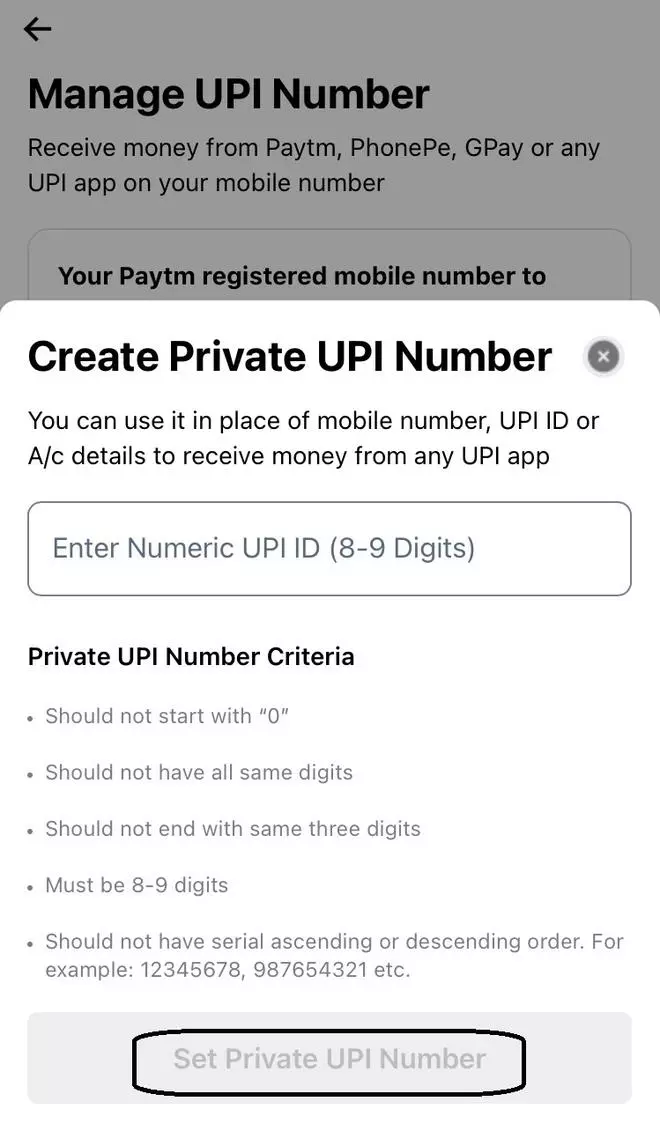
- Once done, click Set Private UPI Number.






















