Amid concerns over Elon Musk’s takeover of Twitter and the platform’s redesign, users are now moving to Mastodon, an open-source social media platform.
It was launched in 2016 and founded by German software developer Eugen Rochko. Reports suggest that the platform is made up of various servers. While setting up an account, users will have to choose a server.
Also read: How to remove devices from your Netflix account
5 simple steps to create your Mastodon account
Step 1: Download and install the Mastodon app from Google Play Store or App Store. One can also open the app on your browser.
Step 2: Select the ‘create account’ option.
The app will display some of the platform’s available servers.
Step 3: Select the preferred type of server. Choose your region and the topic, and click to proceed.
Step 4: The platform will display some ground rules. Click the accept option.
Step 5: Enter the details, including username, email address, and password.
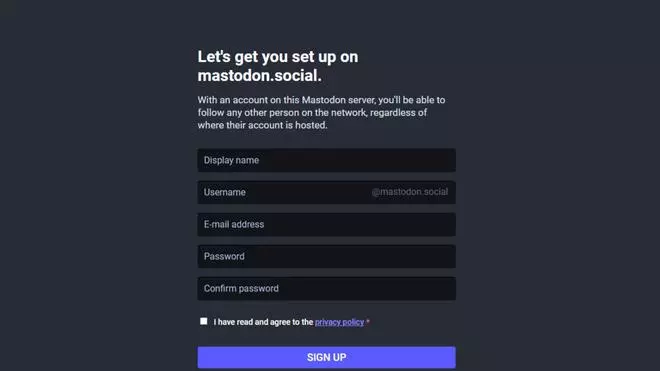
After verification of your email, you will be directed to the home page. Posts by other individuals on your chosen servers will appear on the screen.
Also read: Musk to relaunch Twitter’s blue check subscription on November 29
























