Browsers like Google Chrome saves information from websites in their cache and cookies.
Cookies are created by the sites you head to on your Chrome browser. Whereas, cache accumulates information like pages and images.
At times, this could impact the loading time of certain sites. Clearing caches and cookies would fix those issues. When cleared, some settings on sites get deleted and might require you to sign in again.
Meanwhile, Google rolled out passkeys to Google account users globally.
- Also read: How to lock incognito tabs in Chrome
Steps to clear Chrome cache, cookies on Android devices:
- Step 1: Open the Chrome app on your Android device.
- Step 2: Click on the three-dot menu.
- Step 3: Select to view “history.”
- Step 4: Choose to clear browsing data, and cookies and site data.
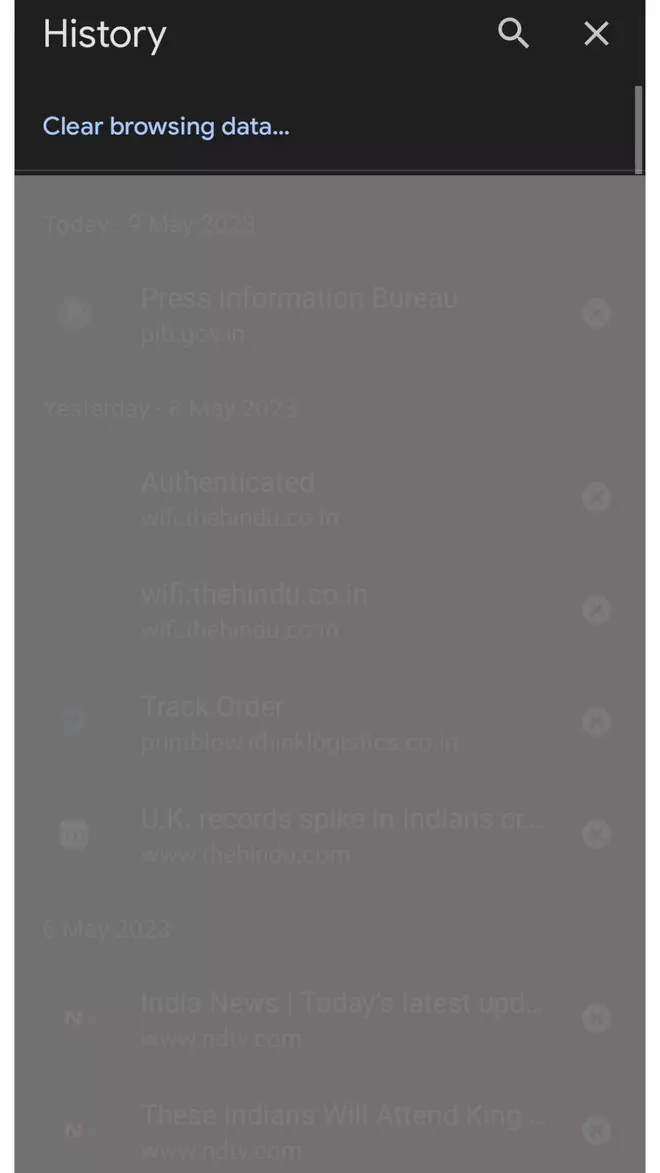
(Note: If you have synced your Google account across devices in Chrome, you will lose data across all devices.)
- Also read: Know how to complete KYC on Paytm






















