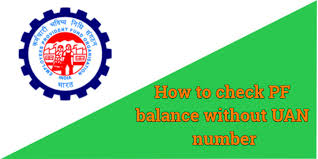The Employees’ Provident Fund (EPF) is a valuable retirement savings scheme for Indian employees. Checking your EPF balance regularly is essential to stay updated on your savings. Here’s a guide on how to check your EPF balance, both with and without a Universal Account Number (UAN).
With UAN Number:
- Visit the official EPF member portal at www.epfindia.gov.in.
- Log in using your UAN and password. If you haven’t registered yet, click on “Activate UAN” and follow the registration process.
- Once logged in, go to the “Our Services” section and select “For Employees.”
- Under the “Services” tab, click on “Member Passbook” to view your EPF balance.
Without UAN Number:
- Visit the EPFO portal at www.epfindia.gov.in.
- From the “Our Services” section, click on “For Employees” and select “Know Your EPF Balance.”
- You will be redirected to a new page where you need to select your state and EPFO office.
- Enter your establishment code, extension, and your account number. You can find these details on your salary slip or by contacting your employer.
- Click on “Submit” to view your EPF balance.
It is advisable to link your UAN with your EPF account for convenient access to your balance and other services. The UAN serves as a unique identifier for all EPF-related activities.
Remember, checking your EPF balance regularly will help you track your savings, ensure accuracy, and take necessary steps for financial planning.
Note: The EPF balance can take some time to update, so it’s recommended to check periodically for the most recent balance information.
Disclaimer: This information is for reference purposes only. For official and up-to-date details, visit the EPF official website or consult with EPF authorities.