One can add their bank accounts on Google Pay or GPay, the widely used payment platform in the US, India, and Singapore, in a few easy steps. One just needs to register, and add his or her account to proceed with transactions.
Also Read:Gas booking: How to book LPG cylinder using GPay?
- Open Google Pay.
- Click on your profile icon on the top-right corner.
- Click on Payment Method.
Also Read:Google Pay: How to pay property tax online
- Select preferred bank from the list.
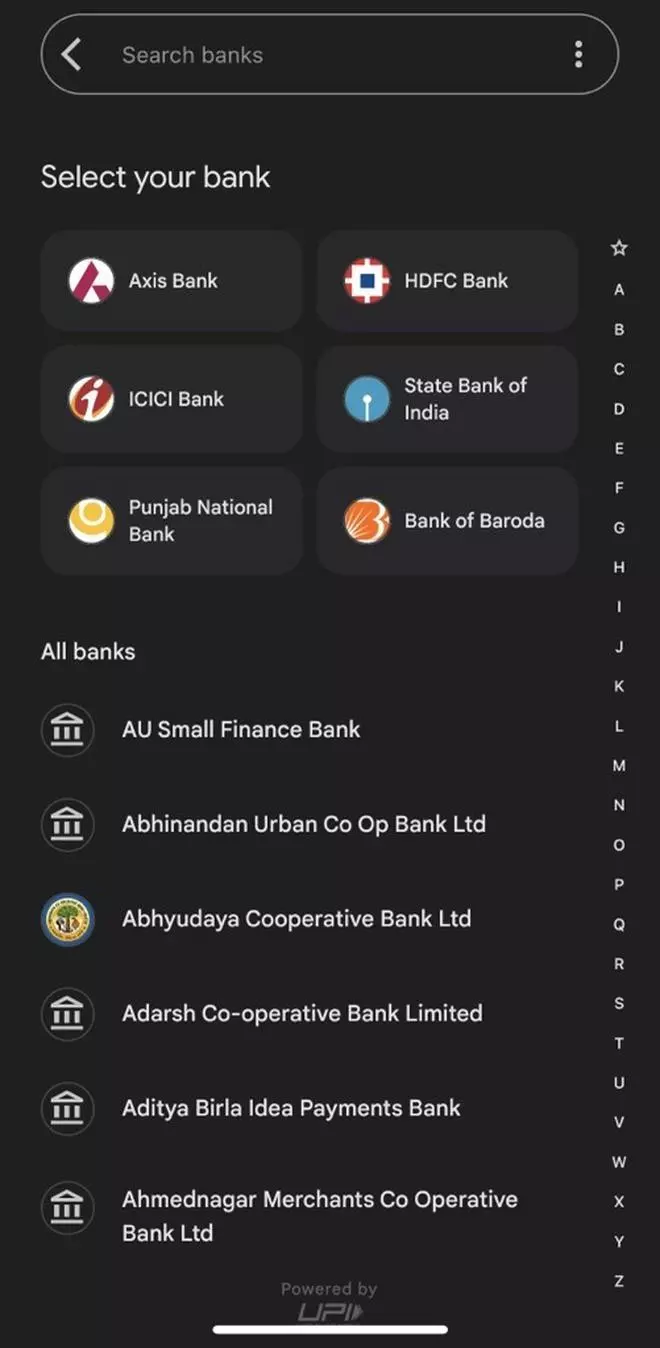
- Verify linked mobile number to the bank.
- You will be asked to send SMS from the linked mobile number.
- Once you hae done it, your bank account will be added.





















