Google has launched the standalone ‘Switch Access’ app on Play Store, which was part of the Android Accessibility suite. The app will let users interact with their Android device using one or more switches or a keyboard, instead of the touchscreen.
“Control your phone or tablet using switches or the front camera. You can use switches to select items, scroll, and enter text,” the description of the Switch Access app on the support page said.
“Switch Access can be helpful if you cannot interact directly with your device,” it added.
Also read: Google rolls out end-to-end encryption for Messages app
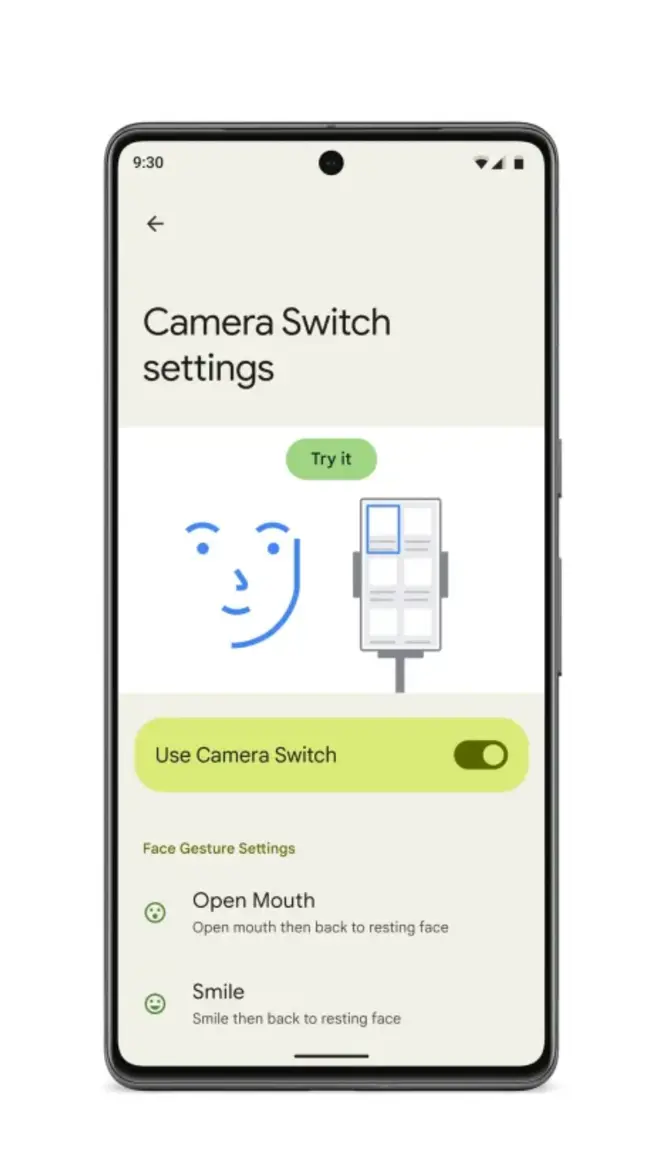
Google’s Switch Access App – Camera switch settings
According to reports, the app will scan items on users’ screens and highlight each item until they make the selection. Broader device control is also available that lets users open notifications, go to the home screen and change the volume. Users can choose between physical and camera switches.
The physical switches include USB or Bluetooth switches, like buttons or keyboards, and on-device switches, like volume buttons, while the camera switches include facial gestures. Users have to open their device’s settings app, click on tap accessibility and then Switch Access.
Also read: Google announces new features to older versions of Android OS
























