Google Pay is one of the most widely used apps for all kinds of transactions, including postpaid and prepaid payments. But, did you know that you can book a LPG cylinder on GPay.
Here is a step-by-step guide to book a LPG refill and pay for it on GPay
Also Read: How to split bills in Google Pay?
Book gas cylinder via GPay
- Open GPay app on the phone.
- Scroll down to Bills, Recharges and more and tap on See all.
- Tap on Gas Cylinder Booking below the Payment Categories segment.
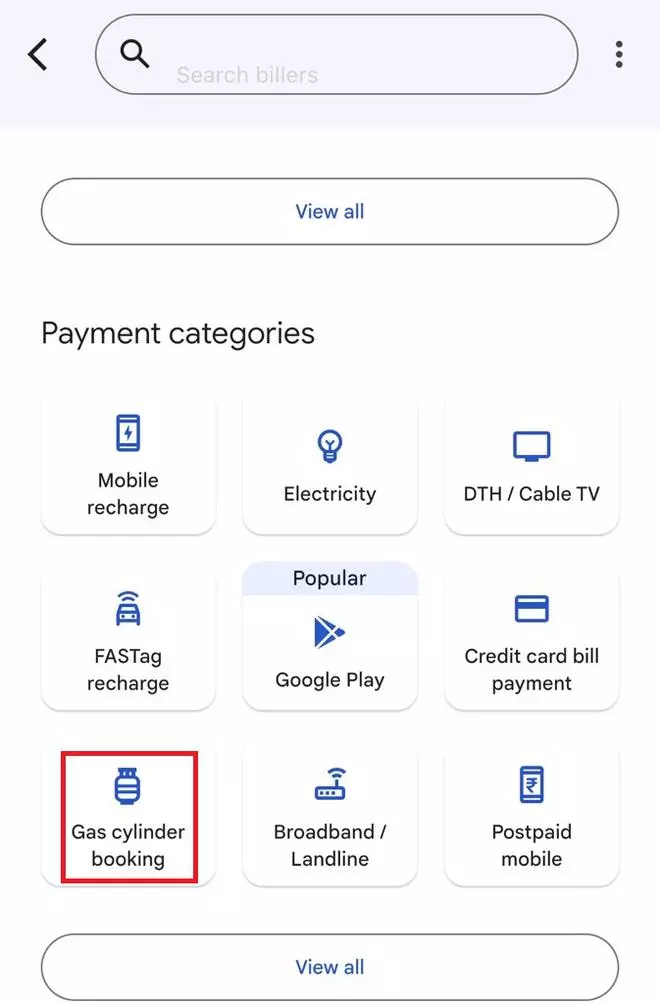
- Search for Gas Cylinder suppliers
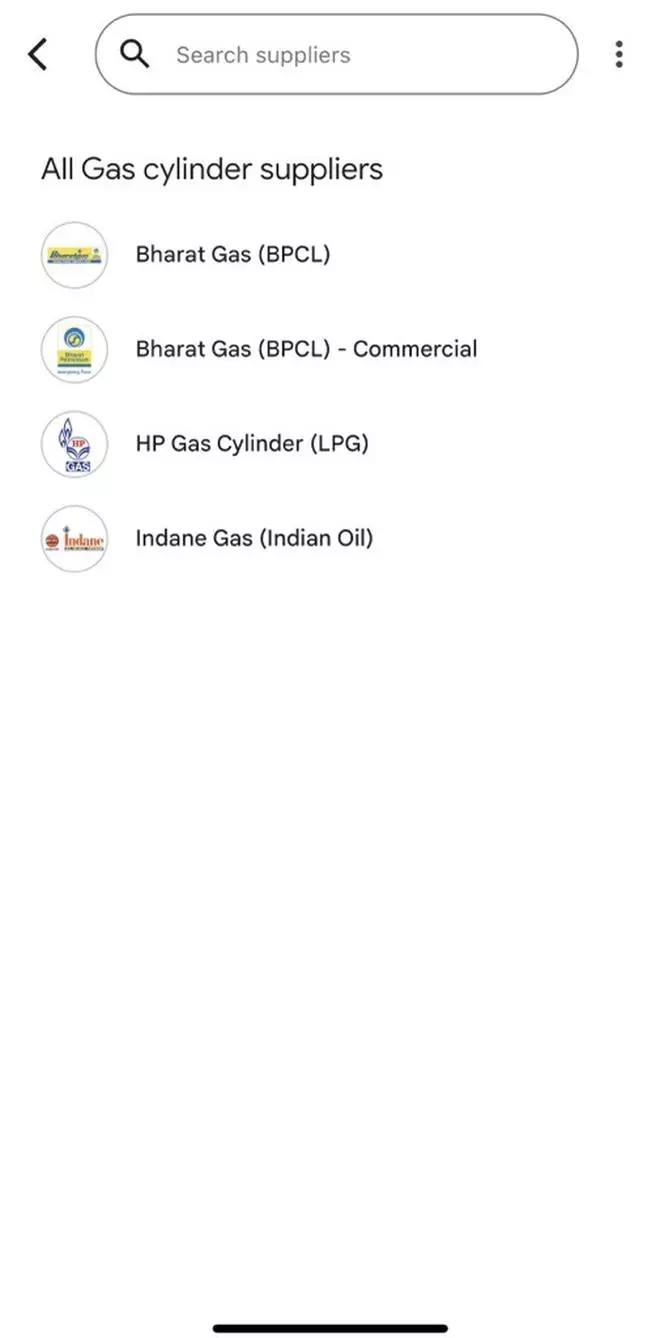
Also Read: How to find Hindustan Petroleum LPG ID?
- Next, link your account with mobile number or LPG ID.
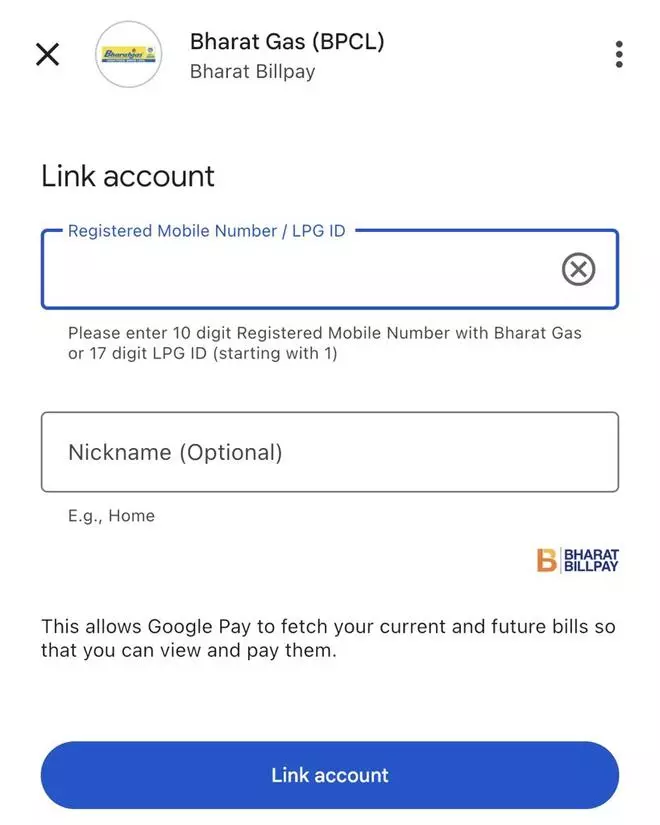
- Continue to Pay Bill for the gas cylinder booked.
- Check the details of payment and proceed to pay with GPay pin.






















