Unlike in Android where you can can use in-store themes for a phone makeover, Apple iPhone follows a long process. With the Shortcuts app, one can customise Apple app icons, ditching the default dynamic icons. Here’s how to do it.
Create eye-catching icons
- Head to Shortcuts app.
- Select Open App from Action Suggestions
- Tap on App next to Open, to choose the preferred app.
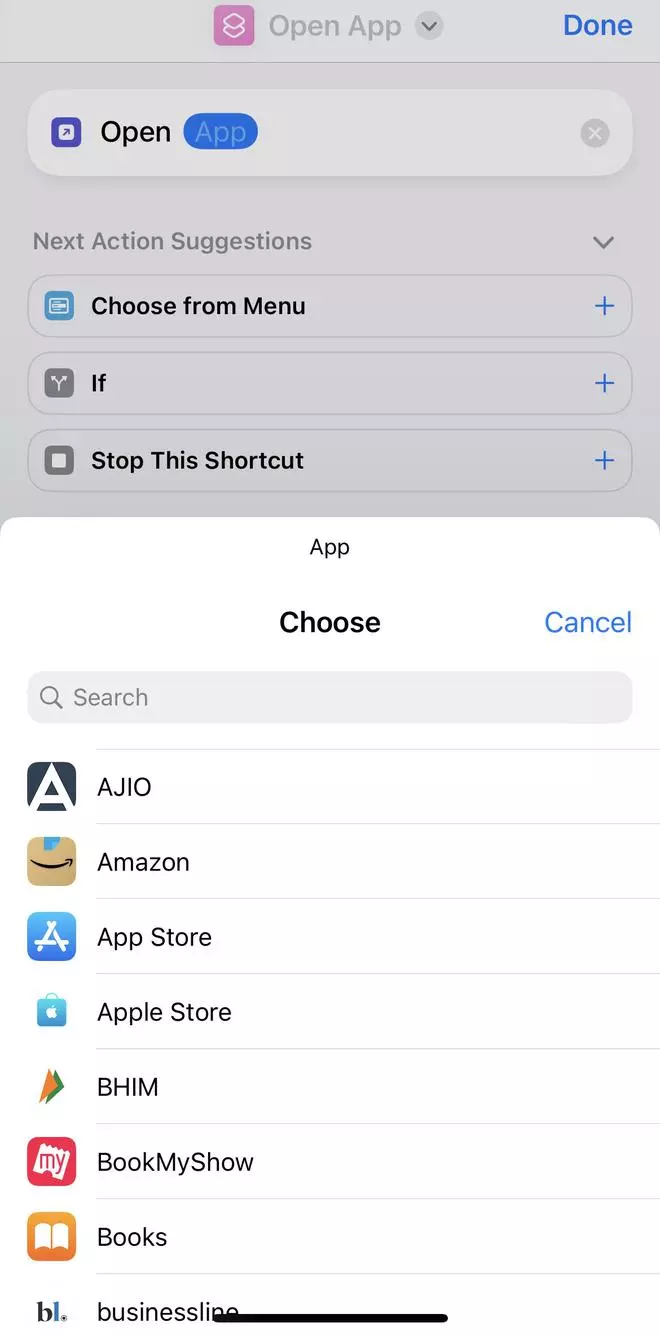
- Tap Open App to Add to Homescreen
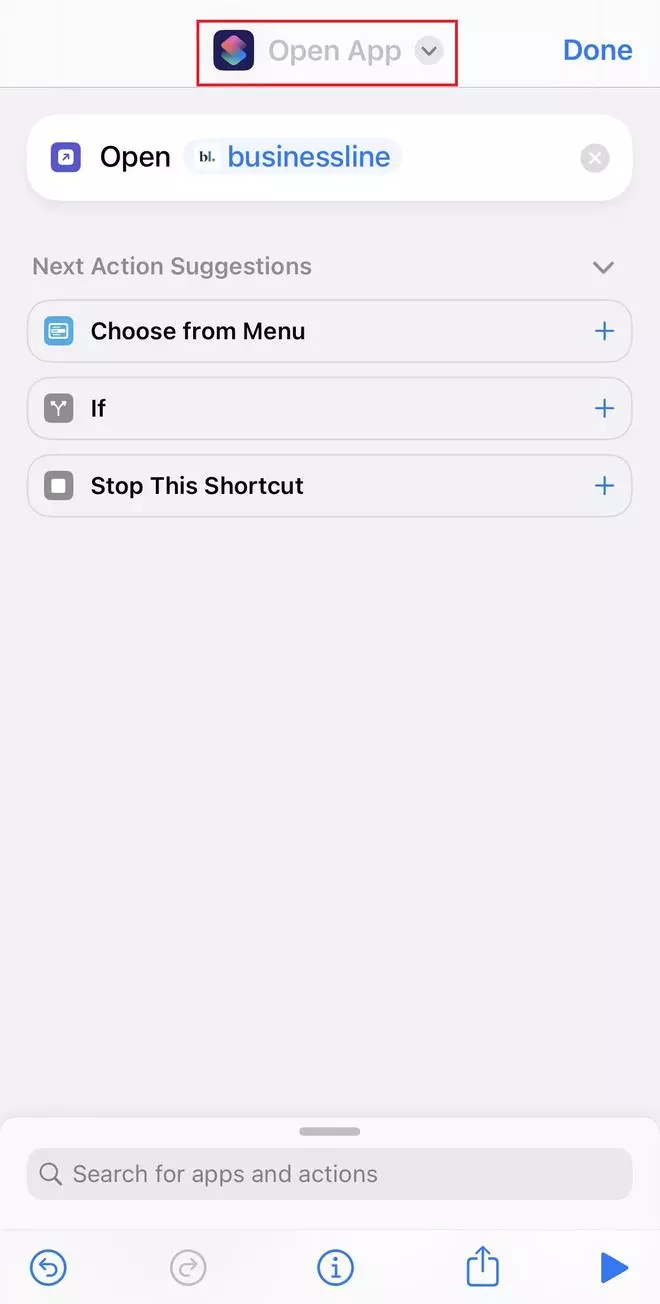
- Now, you can set a customised image and name for the app
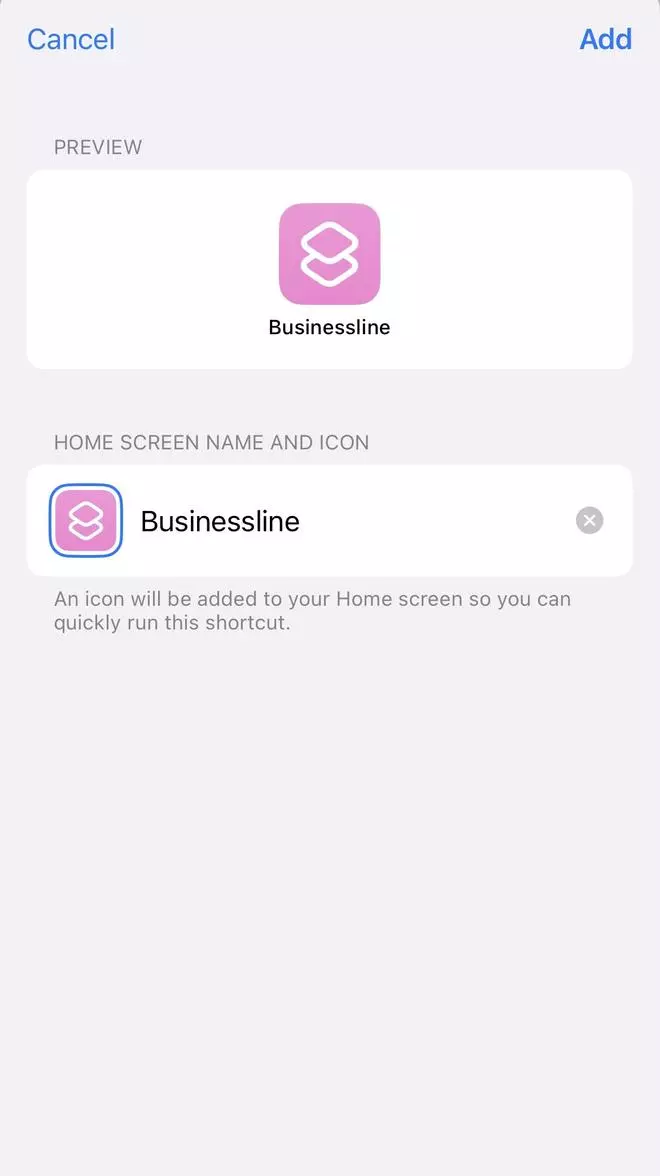
- Once you tap Add, the shortcut will be added to your homsecreen




















