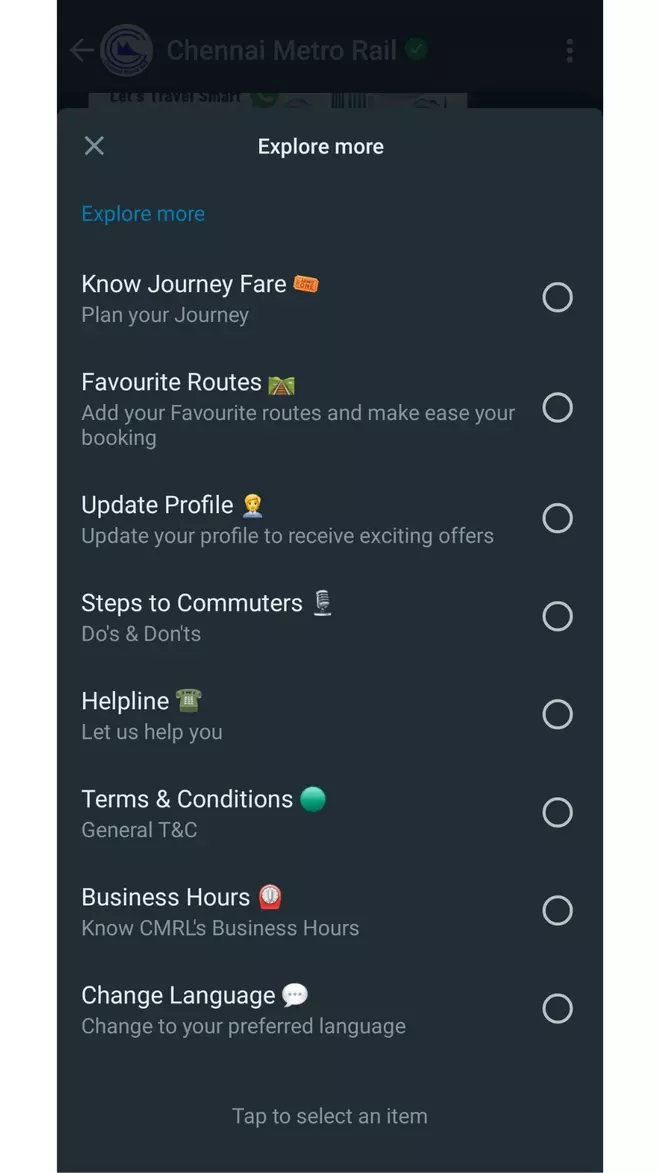Chennai Metro Rail Limited (CMRL) has launched WhatsApp chatbot-based QR ticketing service on both Android and iOS operating system. The chatbot supports two languages — Tamil and English.
However, there are some limitations to the service. First, cancellation of tickets is not possible. Second, the names of stations appear in alphabetical order and users cannot scroll up or down. Instead, users will have to use the ‘previous’ and ‘more’ options each time.
- Also read: How to use Google Bard AI
How to book Chennai Metro Rail ticket on WhatsApp
Step 1: Open the WhatsApp app and send “Hi” to +91 83000 86000. You may also scan the QR code from the metro station.
Step 2: Select your preferred language.
Step 3: Now, click on the ‘book your ticket’ option.
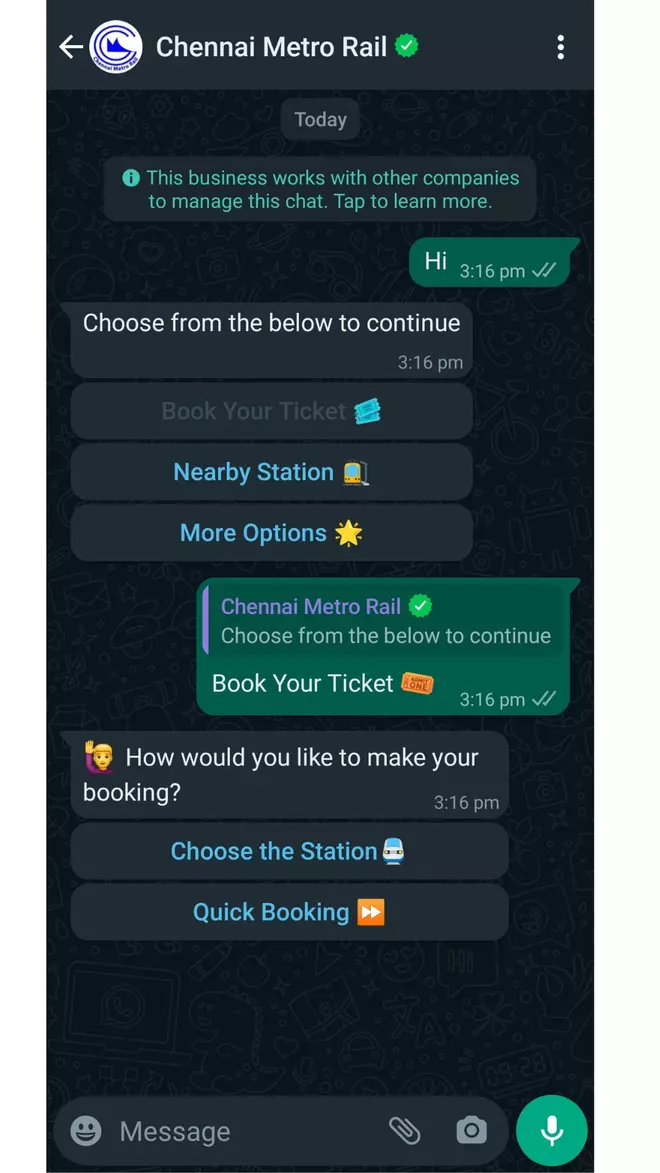
CMRL allows Whatsapp-based ticketing
The ‘quick booking feature’ can be used if riders have added their favourite routes.
Step 4: Choose your origin and destination stations.
Note that the list of stations appears in alphabetical order. This may be cumbersome to use as you will need to use the chatbot repeatedly to see more options.
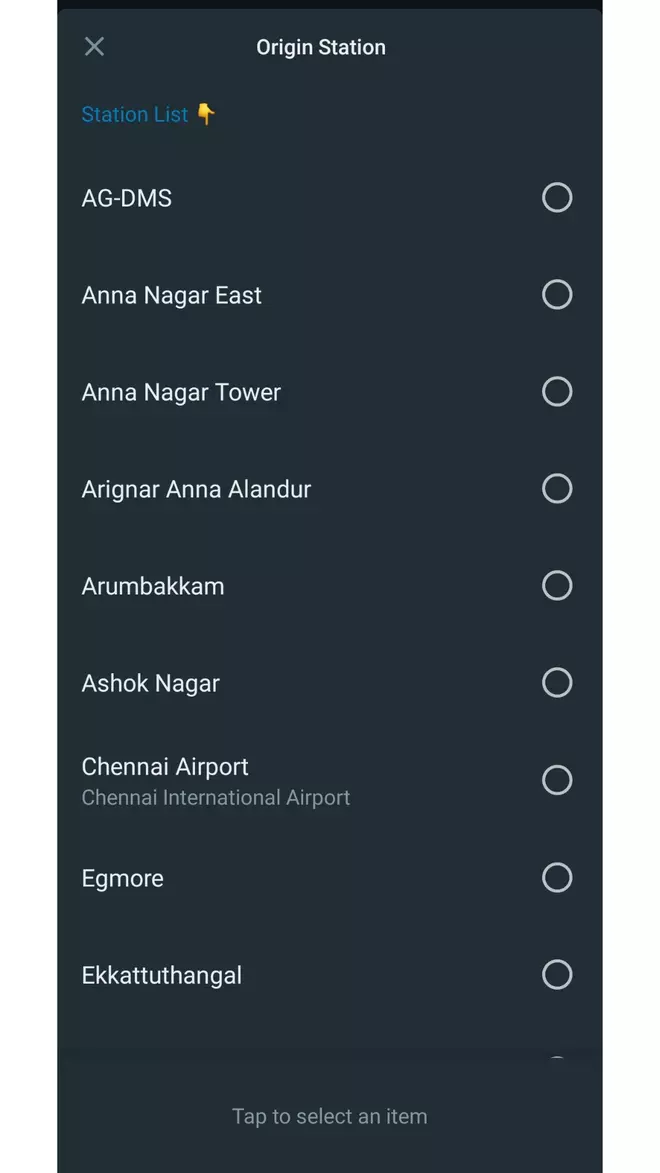
List of stations
Step 5: Select the number of tickets to be booked. At present, users can book up to six tickets each.
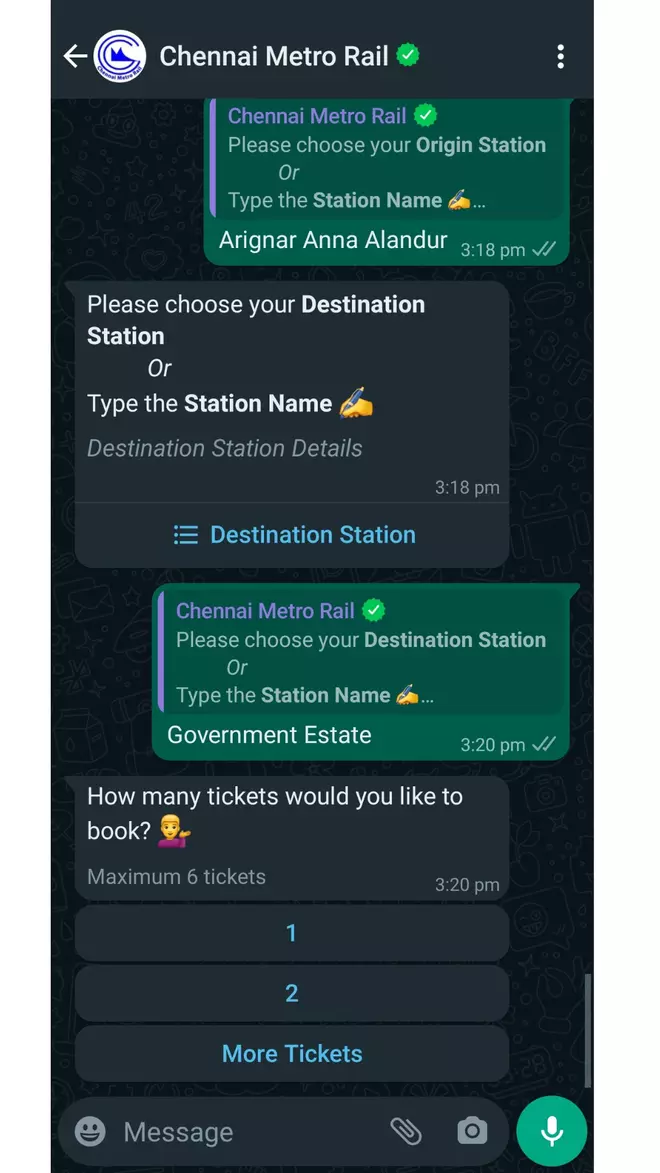
Booking in progress for a ride from Alandur to Government Estate
Step 6: Confirm your journey details and proceed to pay. You may choose to add the route to your ‘favourites’ list for ‘quick booking’ in future.
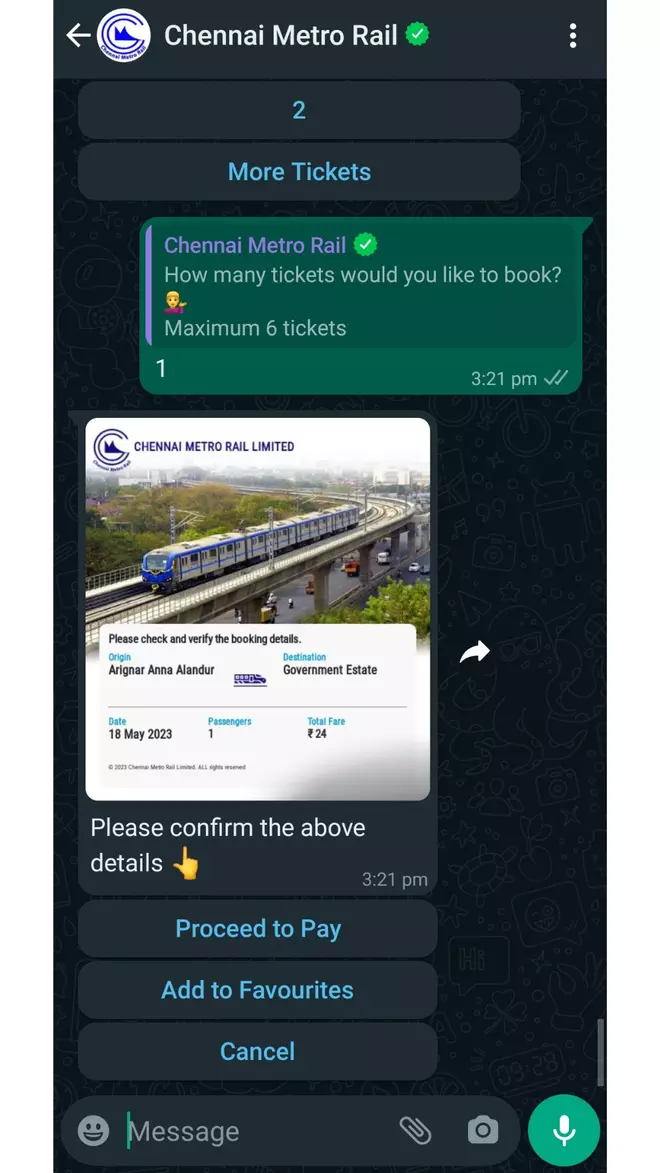
Confirm your journey details
Step 7: You can pay using UPI, credit or debit cards, and digital wallets.
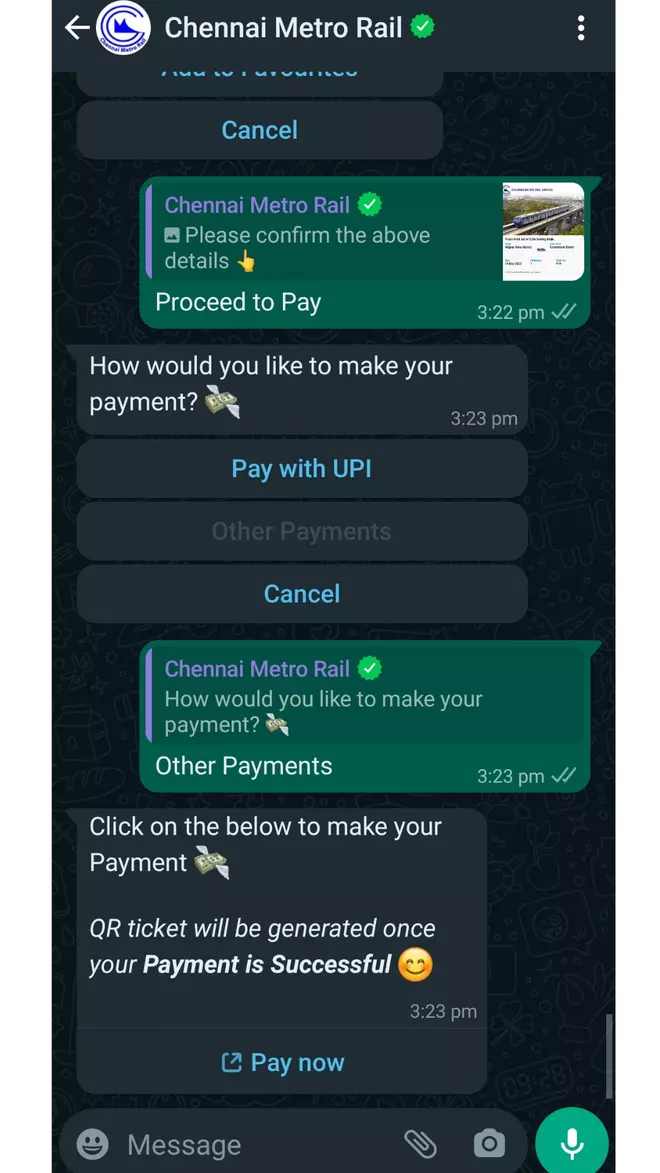
QR ticket will be generated after payment
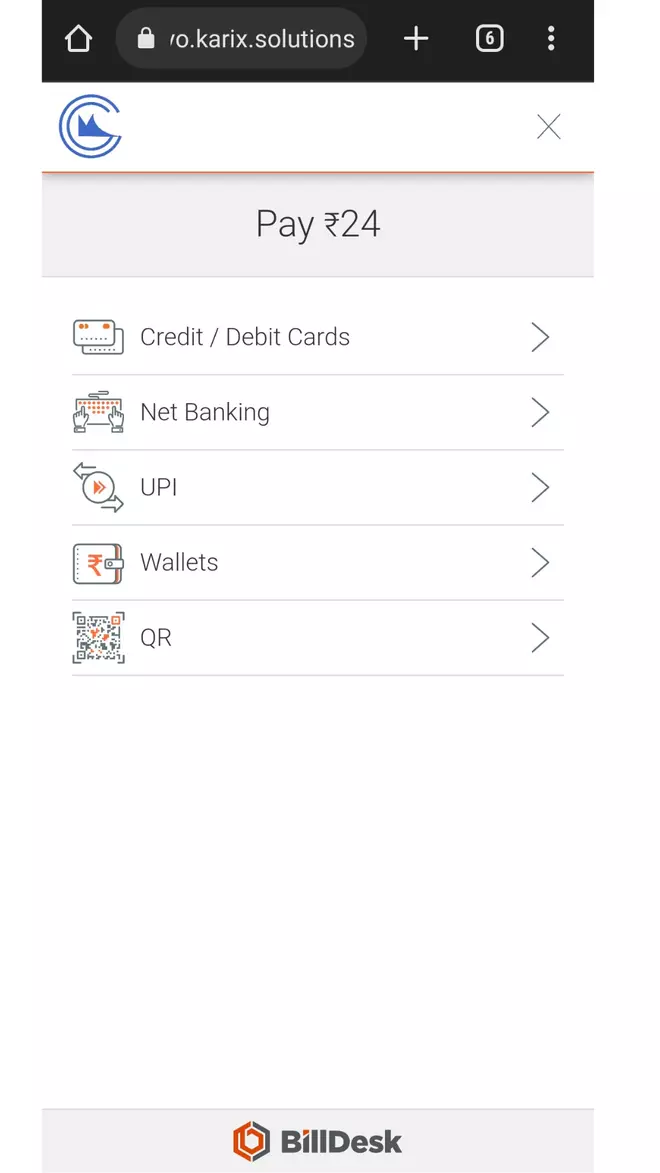
Payment gateway
The QR ticket will be generated on completion of payment.
- Also read: How to use Zomato UPI ID
Check out these features
In addition, the chatbot allows users to check journey fare, list favourite routes, update profile and change language settings. The helpline offers information on CMRL business hours, and terms and conditions.
As per the chatbot’s response, users can book tickets between 4 am and 11:30 pm. The chatbot also displays a list of dos and don’ts for commuters.