The Income Tax Department recently launched a mobile app called “AIS for Taxpayer” for individuals to access their Annual Information Statement (AIS)/ Taxpayer Information Summary.
According to the IT department, AIS gives a comprehensive view of information for a taxpayer displayed in Form 26AS. The app is aimed at showcasing a complete perspective of AIS/TIS with data gathered from multiple sources.
The application is available for download from Google Play and the App Store for Android and iOS users, respectively. Individuals can examine information regarding GST data, foreign remittances, TDS/TCS, interest, dividends, share transactions, tax payments, and income tax refunds.
- Also read: How to surrender duplicate PAN
How to register and set MPIN
Taxpayers should register themselves on the e-filing portal to access AIS mobile app.
Step 1: Head to the Google Play Store or App Store and download the AIS for Taxpayer app.
Step 2: You will have to enter your PAN number and details and agree with the terms and conditions to use the app.
Step 3: Enter your primary contact details as per the e-filing portal.
Step 4: After OTP verification, you will be required to set a four-digit MPIN.
- Also read: How to find a fake GST invoice?
How to view AIS in mobile
Step 1: Head to the application and log in by entering the MPIN.
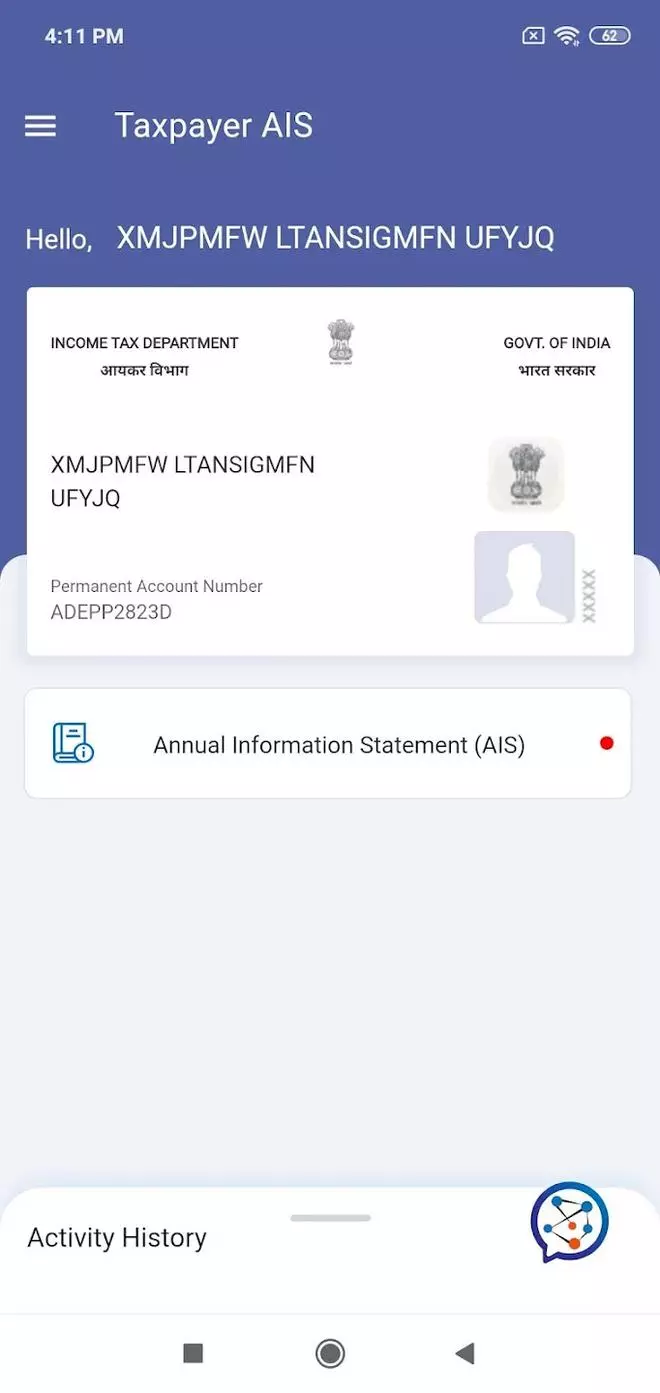
Step 2: Click on the AIS head to view AIS and TIS.
Step 3: Now, choose the financial year from the tab.
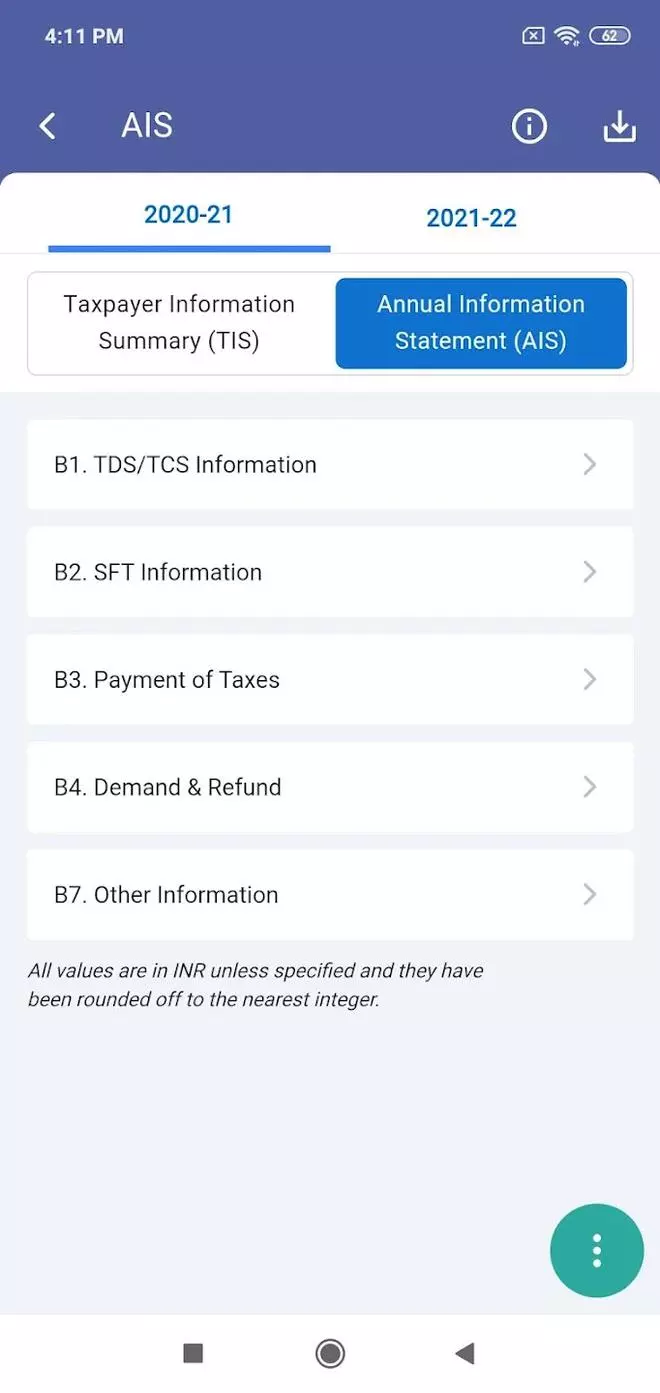
Step 4: The AIS section will now present the data.
Individuals can also provide feedback.
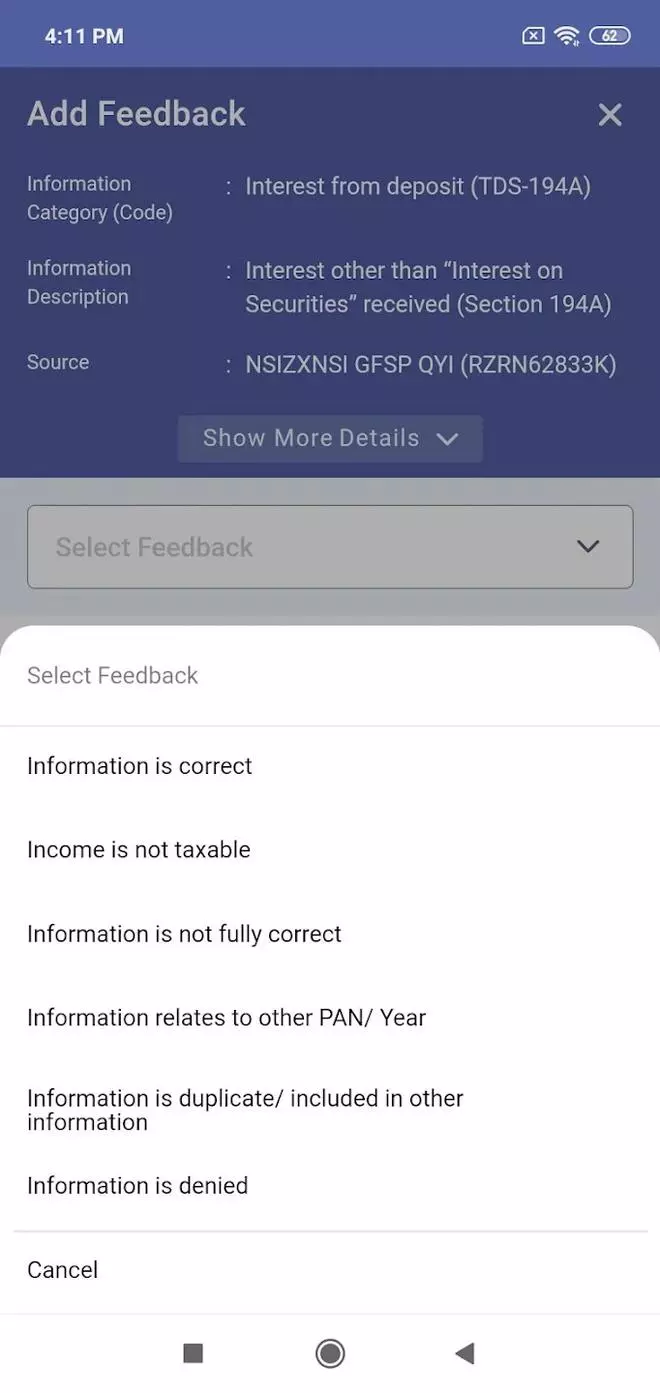
- Also read: How to view EPF passbook using UMANG app
























