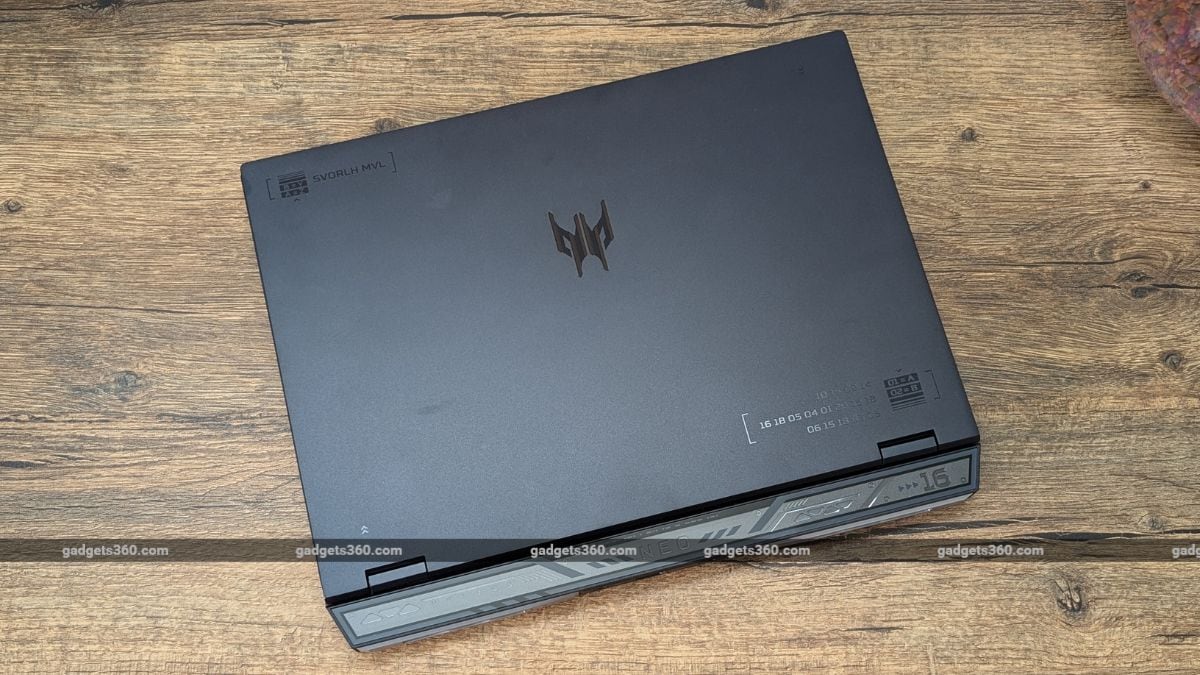Gaming laptops are a dime a dozen these days, and everyone is trying to bring something unique to the table. The new Acer Predator Helios Neo 16, although a mouthful, offers more than just gaming performance. AI is all the buzz right now, and most manufacturers are trying to join the bandwagon by slapping ‘AI’ next to the product name. While Acer hasn’t done that with its latest Predator Helios Neo 16 laptop, it does have a dedicated Microsoft Copilot key and can run several AI-accelerated software.
I used the Predator Helios Neo 16 as my daily work/gaming laptop for a couple of days to see how it performed across various tasks and to find out if it was worth the Rs. 1,74,999 price tag. Read on to find out.
Acer Predator Helios Neo 16 Design: Looks the part
- RGB logo on the lid
- Weighs 2.8 kg
- Colour – Abyssal Black
The Acer Predator Helios Neo 16 looks like most other gaming laptops while offering some unique design elements. The lid is made from aluminium and has a single-colour RGB logo along with a few laser-etched encrypted codes at the corners. These codes basically reveal to be nothing more than ‘Helios Neo’ and ‘Join Predator Force’. You will find instructions on how to decrypt the codes online.
The laptop gets dual fans for cooling
At the back, you’ll find a protrusion that has a transparent top and some design elements underneath, along with the world’s Helios Neo 16. The sides have plenty of port options as well. On the left, you’ll find an Ethernet RJ-45 port, a USB 3.2 Gen 1 Type-A connector, a microSD card reader, and a 3.5mm combo audio jack.
The right side houses two USB Type-A ports (one with power-off charging support), a Kensington lock slot, and indicators for power and battery. You’ll also find ports at the back. There’s an HDMI 2.1 slot, a power connector, and dual USB Type-C Thunderbolt 4 ports. The intakes sit at the back, while the exhaust vents are located on both the left and right sides.
The ports on the rear help with a clean desktop setup
Opening the lid is one-handed, and you’ll be greeted by a full-size keyboard and a large enough trackpad. There’s also a mode key on the top left side of the keyboard that lets you quickly change performance modes. You get three microphones on the laptop and a web camera placed at the top bezel.
The laptop is big and heavy, though, especially if you take the 330W charger into consideration.
Acer Predator Helios Neo 16 Display: Bright and vivid
- 16-inch WQXGA IPS display
- 240Hz refresh rate
- 500 nits brightness
You’ll find a matte display on the Predator Helios Neo 16 that is a pleasure to look at. The 16-inch panel has slim bezels on either side and has a 16:10 aspect ratio. It supports HDR mode and covers 100 percent of the DCI-P3 colour gamut. The 240Hz refresh rate and Nvidia G-Sync support are handy when playing games. The panel delivers vivid colours with good contrast. With HDR enabled, you’ll find that supported content will appear brighter with better dynamic range. Watching movies and TV shows on the display was a joyful experience.
The display supports HDR and gets plenty bright
The display also offers a high response rate of up to 3ms, which is particularly useful when playing shooter games.
Acer Predator Helios Neo 16 Keyboard, Touchpad, speakers, and webcam
- Dual speakers with DTS:X Ultra support
- 4-zone full-size RGB keyboard
- 720p web camera
Acer has crammed a full-size keyboard on the laptop, which, while it offers good key travel, is not super comfortable as there’s not a lot of gap between the keys. I found myself accidentally pressing the wrong key on multiple occasions, even after spending a lot of time using the keyboard. You get 4-zone RGB customisation on the keyboard with four backlight levels. The backlight gets pretty bright at night, and you get many lighting effects to play with. The keyboard gets a dedicated Copilot key and a key to launch the Acer PredatorSense software.
Moving on to the touchpad, you get a large surface that supports multi-touch gestures. I found the click to be precise while being soft.
The backlight on the keyboard gets plenty bright at night
Next up, the speakers. You get dual speakers on the laptop that are placed at the bottom on either side. The speakers support DTS:X Ultra; while you get an immersive experience, there’s no bass or loudness. The speakers are one of the weakest features of the Predator Helios Neo 16.
You get an HD web camera on the laptop, supported by 3 microphones for better voice recording. Although Acer claims that the camera supports 1080p resolution, I could only get it to work at 720p resolution. The camera clarity is nothing great. There’s plenty of grain, especially in low light.
Acer Predator Helios Neo 16 Software: Simple to use
- Windows Home 11
- Acer PredatorSense 5.0
- AI features
The Acer Predator Helios Neo 16 runs Windows 11 Home out of the box, and you also get Microsoft Office tools as well as Copilot support. Talking about Copilot, there are a couple of AI-powered features on the laptop such as the Purified View Webcam that offers automatic framing, eye contact, and background blur modes. You also get Purified Voice 2.0, which claims to use AI to reduce noise. You can also use the Copilot key to ask all kinds of queries and also create images.
The Acer PredatorSense 5.0 tool lets you change the RGB lights and more
Apart from the AI-powered features and Copilot, there are a couple of Acer tools. The most important and useful one is the Acer Predator Sense 5.0, which lets you change the power modes, customise the lighting on the laptop, and control other aspects. You get four performance modes, a bunch of lighting controls, audio settings, and other system management controls.
You also get other Acer tools, such as QuickPanel, which provides a floating panel with quick system toggles.
Acer Predator Helios Neo 16 Performance: Fast and furious
- 14th Gen Intel Core i9 14900HX CPU
- Up to 32GB DDR5 RAM
- Up to 2TB storage
- Nvidia GeForce RTX 4070 with 8GB VRAM
Our review unit came with the 14th Gen Intel Core i9 14900HX chipset and the Nvidia GeForce RTX 4070 GPU with 8GB VRAM, but it only has 16GB of DDR5 memory and 1TB storage. Still, the laptop delivered fast performance in both Performance and Turbo modes. The only bottleneck for me was the RAM, which caused some lag when running multiple tabs on Chrome alongside a bunch of other apps. Luckily, you can upgrade the RAM to up to 32GB, which should be plenty.
We ran some synthetic benchmarks in the Turbo performance profile, and the results are below.
| Benchmark | Acer Predator Helios Neo 16 |
|---|---|
| Geekbench 6 CPU Single | 2,924 |
| Geekbench 6 CPU Multi | 13,678 |
| Geekbench 6 GPU score | 1,18,700 |
| PCMark 10 | 9,030 |
| 3DMark Steel Nomad | 2,833 |
| 3DMark Time Spy | 12,848 |
| Cinebench R23 CPU Multi | 26,950 |
| Cinebench R23 CPU Single | 2,154 |
| Geekbench ML CPU | 4,103 |
| Geekbench ML GPU | 13,853 |
In Turbo mode, the Nvidia GPU delivers up to 140W of TGP, which is plenty of power to run all kinds of AAA games. Coming to gaming, the Predator Helios Neo 16 offers an excellent experience with a high frame rate while also managing the heat well. I ran a couple of games on the laptop to test its performance.
| Game | Graphics setting | Frame rate |
|---|---|---|
| Hogwarts Legacy | Ultra | 100 – 120 |
| Star Wars Jedi: Survivor | Epic | 45 – 55 |
| Forza Horizon 4 | Ultra | 150 – 160 |
As you can see from the above tests, the laptop performs very well across all types of games and synthetic benchmarks. In most scenarios, you will not face any kind of lag or stutter.
You can play almost any AAA game on the laptop in High settings
In terms of cooling performance, the laptop has dual fans that direct heat away from the user. However, I did notice the area around the arrow keys getting somewhat hot during heavy usage. It’s not going to stop you from using the laptop, but your palm may sweat after a couple of hours.
Acer Predator Helios Neo 16 Battery: About average
- 90 Wh battery
- 330W power adapter
- Fast charging support
The Predator Helios Neo 16 from Acer did a decent job when it comes to battery performance. In the Quiet performance profile, the laptop lasted about 3 hours with brightness set to 50 percent, and all RGB lights off. This will last for about 2 hours, with brightness at 80 percent and all RGB lights on. If you switch to Performance mode, the laptop will last you about one and a half hours with gaming. Charging is fast, and it takes about 1 hour and 30 mins to charge from 10 percent to 100 percent.
Acer Predator Helios Neo 16 Verdict
For Rs. 1,74,999, there aren’t a lot of laptops with the same specifications. If you want something with the same hardware, you can opt for the Asus ROG Strix G16, which costs considerably more. You can also go for the Lenovo Legion 5 Pro, which again is priced higher than the Acer Predator Helios Neo 16. While plenty of gaming laptops are available with the Nvidia GeForce RTX 4070 GPU, they don’t offer features such as a 240Hz display, 14th Gen Intel Core i9 chipset, and a high TGP.
The Acer Predator Helios Neo 16 is an excellent gaming laptop, especially if you’re able to get it at a discounted rate. Several online resellers in India are already offering up to Rs. 10,000 price cut on the laptop, and you can expect the price to drop even lower during sales. The laptop offers a great display and top-notch gaming performance and even has a dedicated Copilot key. I’d recommend this to anyone who’s looking to buy a powerful gaming laptop under Rs. 2,00,000.