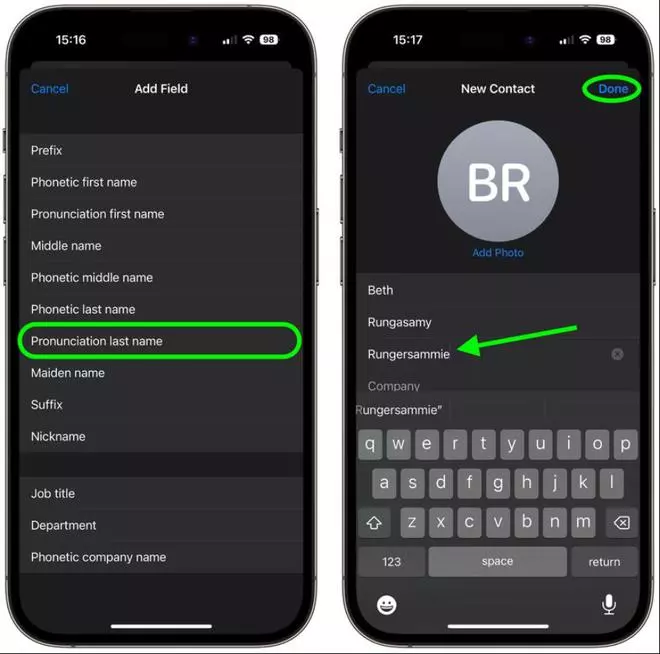Apple’s Siri assistant is considered efficient when it comes to following commands. Pronunciation of names when a call or message pops up is also something that Siri does correctly, but at times it can make errors.
In few simple steps, users can correct Siri’s pronunciation of names.
Correct Siri’s pronunciation of names
- Go to Contacts on iPhone.
- Select the specific contact whose name you want Siri to pronounce correctly.
- Tap Edit in the top-right corner.
- Scroll to “Notes” section, tap add field.
- Select Pronunciation first name or Pronunciation second name, depending on the issue.
- For the next step, select pronunciation field and spell out the name phonetically.
- Tap Done to save the phonetically pronunciation.