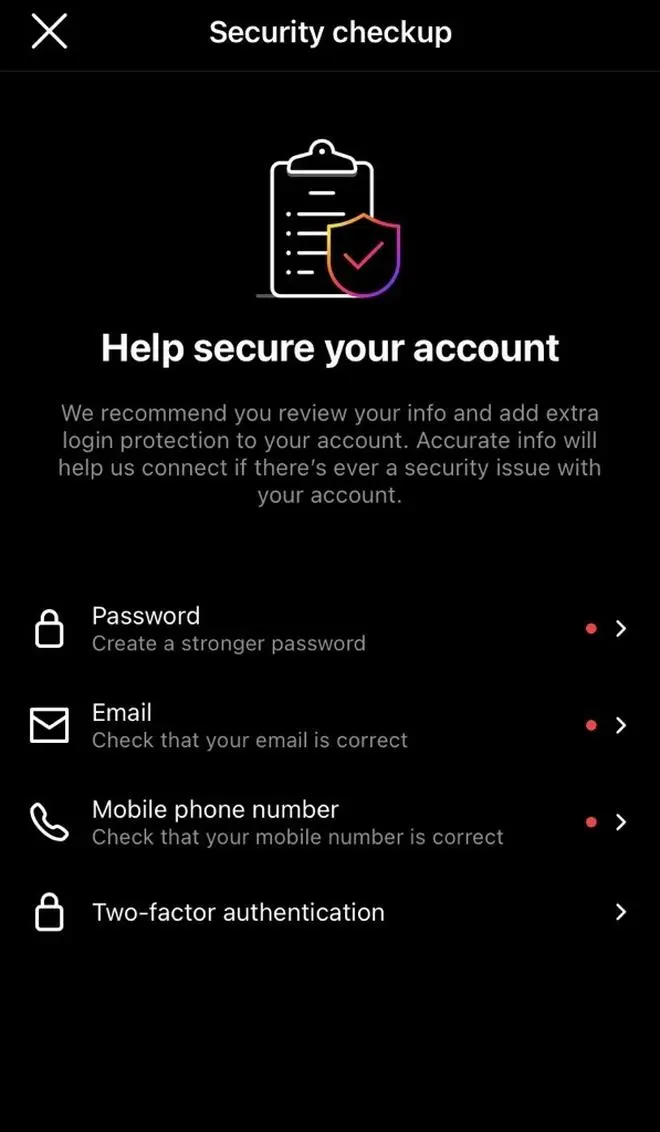Instagram, the most popular photo-sharing app in recent times have always been alert about users’ privacy and security. Instagram, owned by Meta, also provides information if an account has been hacked before, called the Security Checkup. This particular feature help users to be aware and eliminate further chances of getting their account hacked.
Instagram Security Checkup feature involve monitoring login activity, analysing profile data, verifying accounts with shared login information, and updating account recovery contact details.
Here’s how to use the Security Checkup feature?
- Head to Instagram app on your smartphone, and tap on the small profile icon in the bottom right corner.
- Tap on the hamburger icon at the top right corner.
- Then, head to select the Settings option.
- Choose the Security option.
- Select the Security Checkup option.
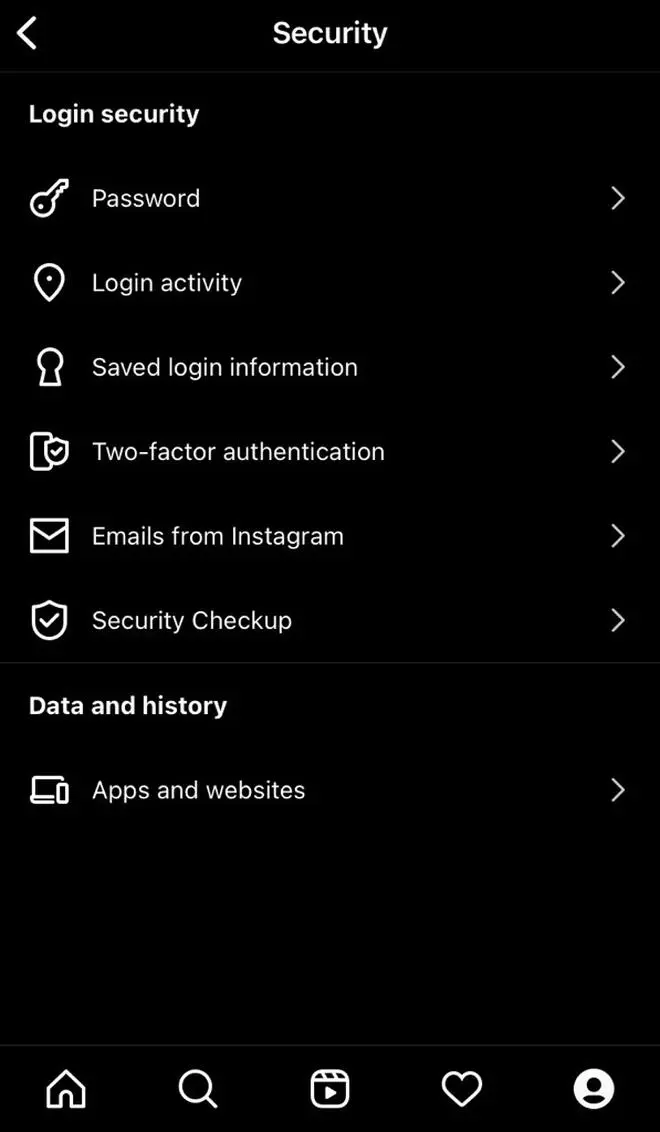
Instagram Security Checkup option.
| Photo Credit: –
- You will see four options: Password, Email, Mobile phone number and Two-factor authentication.
- Select each option and make changes to prevent your profile from being hacked.