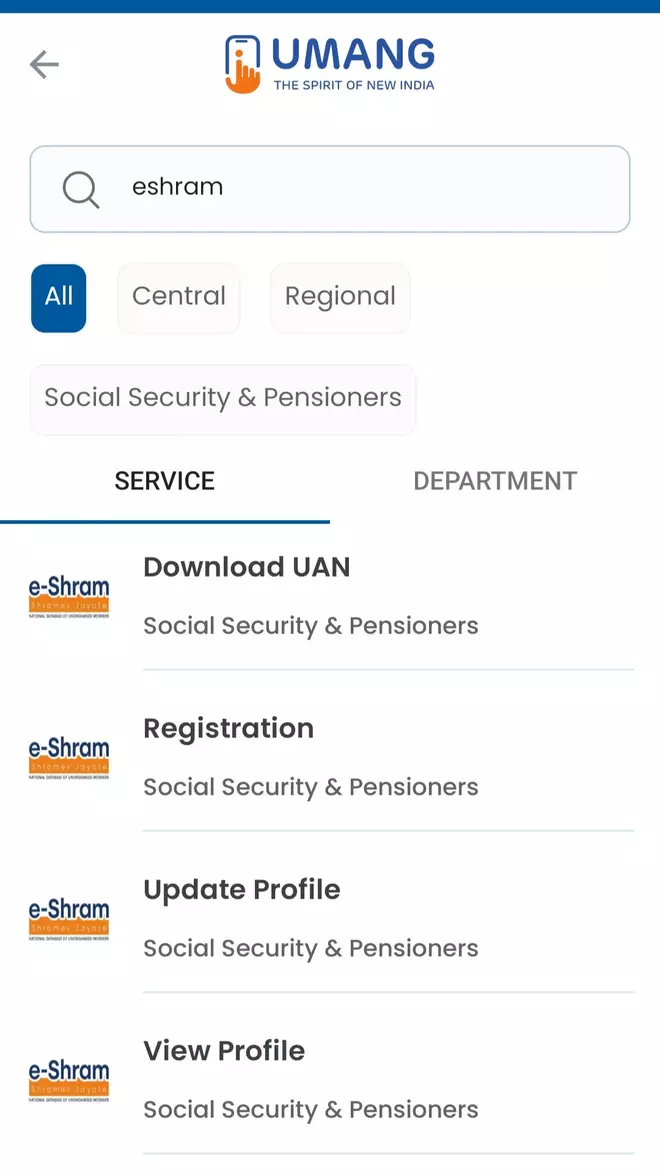The UMANG app — Unified Mobile Application for New-age Governance — allows individuals to register and avail e-Shram services. Any worker in the unemployed sector, including home-based workers, self-employed, or wage workers, and not a member of EPFO or ESIC, can register and obtain an e-Shram card using the UMANG mobile app.
The labour ministry extends social welfare schemes and benefits to registered workers in the unorganised sector. Individuals can register, download UAN, and update profile information of their e-Shram card using the UMANG app.
Also read: What is e-Shram card?
Here’s how to access e-Shram on UMANG
Step 1: Download the UMANG app.
Step 2: Set up your UMANG account.
Step 3: Enter e-Shram on the search bar and proceed to search.
Also read: Know how to verify your Aadhaar card via QR code
Step 4: Choose the service required.
Note: You can register for an e-Shram card, download UAN, and update your profile information using the UMANG app.
Also read: What is Aadhaar Mitra?